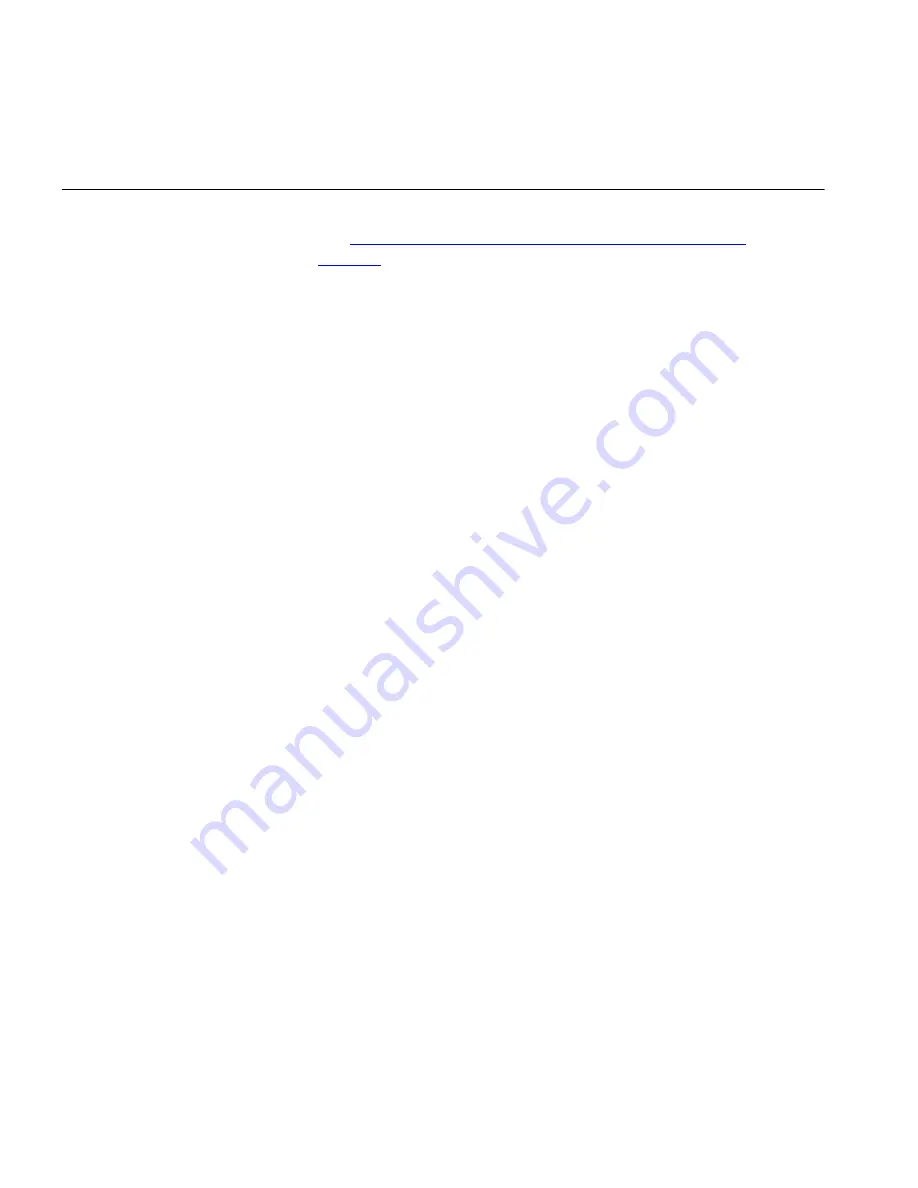
84
C
HAPTER
6: T
ROUBLESHOOTING
Frequently Asked
Questions
How do I reset the Router to Factory Defaults?
See
“Forgotten Password and Reset to Factory Defaults”
on
page 80
.
How many computers on the LAN does the Router support?
A maximum of 253 computers on the LAN are supported.
How many wireless clients does the Router support?
A maximum of 128 wireless clients are supported.
There are only 4 LAN ports on the Router. How are additional
computers connected?
You can expand the number of connections available on your LAN
by using hubs, switches and wireless access points connected to
the Router. 3Com wireless access points and hubs and switches
provide a simple, reliable means of expanding your network;
contact your supplier for more information, or visit:
http://www.3com.com/
Does the Router support virtual private networks (VPNs)?
The Router supports VPN passthrough, which allows VPN clients on
the LAN to communicate with VPN hosts on the Internet. It is also
possible to set up VPN hosts on your LAN that clients elsewhere on
the Internet can connect to, but this is not a recommended
configuration.
Where can I download software updates for the Router?
Updates to the Router software are posted on the 3Com support
web site, accessible by visiting:
http://www.3com.com
Содержание OfficeConnect 3CRWDR100B-72
Страница 10: ...10 ABOUT THIS GUIDE...
Страница 20: ...20 CHAPTER 2 HARDWARE INSTALLATION Figure 6 Installing with a splitter...
Страница 22: ...22 CHAPTER 2 HARDWARE INSTALLATION...
Страница 38: ...38 CHAPTER 4 RUNNING THE SETUP WIZARD...
Страница 92: ...92 APPENDIX B TECHNICAL SPECIFICATIONS...
Страница 114: ...114...
Страница 117: ......
















































