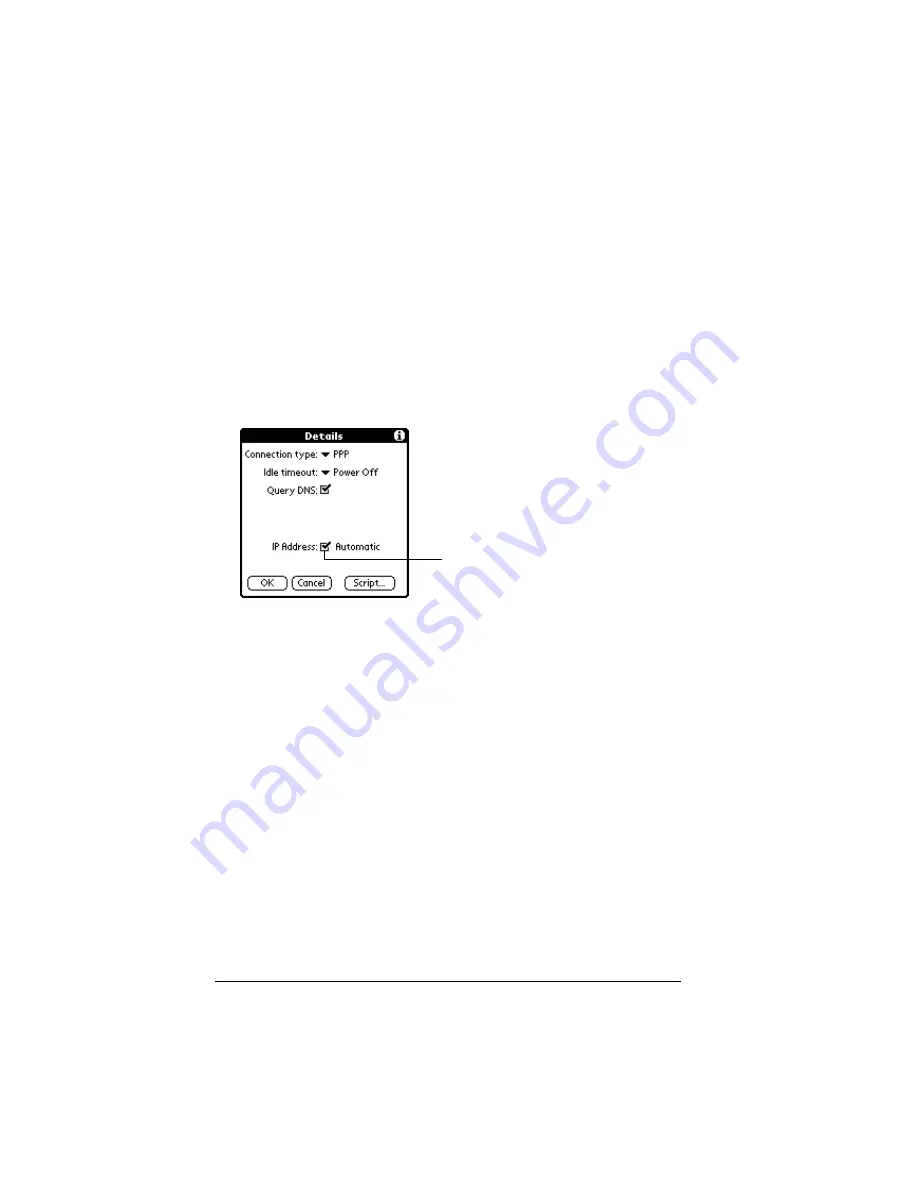
Page 166
Setting Preferences for Your Organizer
IP address
Everyone who logs on to the Internet needs to have a unique identifier
(an IP address), whether permanent or temporary. Some networks
dynamically assign a temporary IP address when clients log in. The IP
Address field lets you identify whether your network provides
automatic (dynamic) temporary IP addressing.
Note:
If your IP address is permanently assigned, you need to get
that information from your System Administrator. If you are
not sure, select Automatic.
To identify dynamic IP addressing:
■
Tap the IP Address check box to select it.
To enter a permanent IP address:
1. Tap the IP Address check box to deselect it and display a
permanent IP address field below the check box.
2. Tap the space to the left of the first period then enter the first
section of the IP address.
Note:
Each section must be a number from 0 to 255.
3. Tap and enter the remaining sections of the IP address.
4. Tap OK.
Tap to select automatic
IP address
Содержание III
Страница 1: ...Handbook for the Palm III Organizer ...
Страница 8: ...Page viii Handbook for the Palm III Organizer ...
Страница 10: ...Page 2 About This Book ...
Страница 44: ...Page 36 Entering Data in Your Palm III Organizer ...
Страница 182: ...Page 174 Setting Preferences for Your Organizer ...
Страница 188: ...Page 180 Maintaining Your Organizer ...
Страница 200: ...Page 192 Frequently Asked Questions ...
Страница 212: ...Page 204 Creating a Custom Expense Report ...
Страница 222: ...Page 214 ...
















































