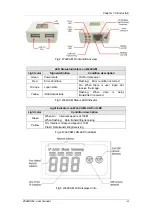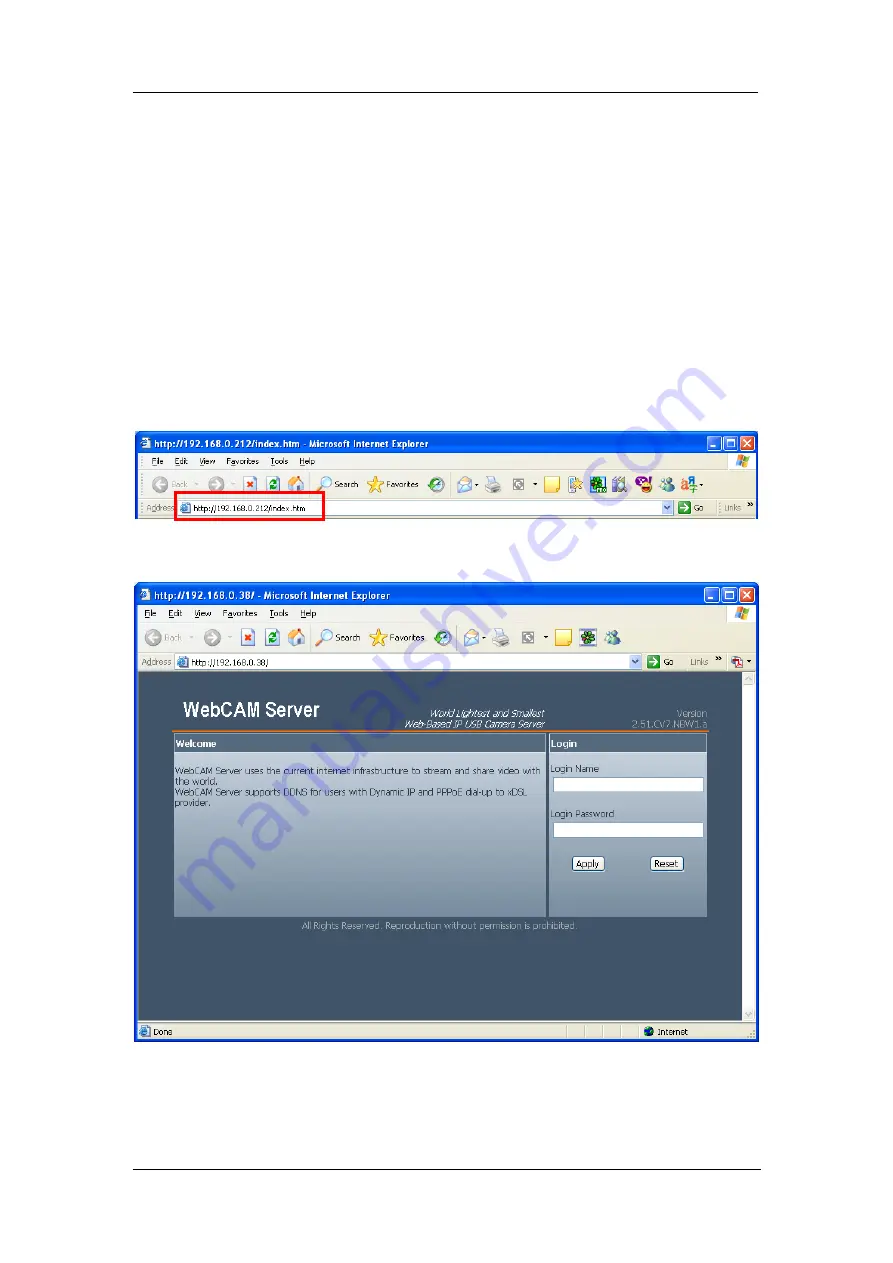
Chapter 3: Web Interface
Chapter 3: Web Interface
Section 1. Introduction
WebCAM is designed to work without having to install any software. All the
necessary functions are built-into the unit.
1. Once you have finished the hardware setup shown in Chapter 2, note down the IP
address shown on the LCD
2. On a PC (located in the same LAN), open a Web Brower (eg.: Internet Explorer,
Netscape, Mozilla Firefox or Opera)
3. Enter the IP Address as shown on the WebCAM LCD display and press
ENTER
Fig.6 Enter WebCAM IP address
4. A login screen will appear. Click
Apply
to login.
Fig.7 WebCAM Login screen
WebCAM - user manual
-5-
Содержание iCV-03a
Страница 1: ...WebCAM User Manual Version 4 0 For models iCV 01a iCV 03a iCV 08 ...
Страница 64: ...Chapter 6 MultiMonitor Fill out the necessary information shown below and click Next WebCAM user manual 61 ...
Страница 81: ...Chapter 6 MultiMonitor Step 4 Double click on the icon on the desktop to view the images WebCAM user manual 78 ...