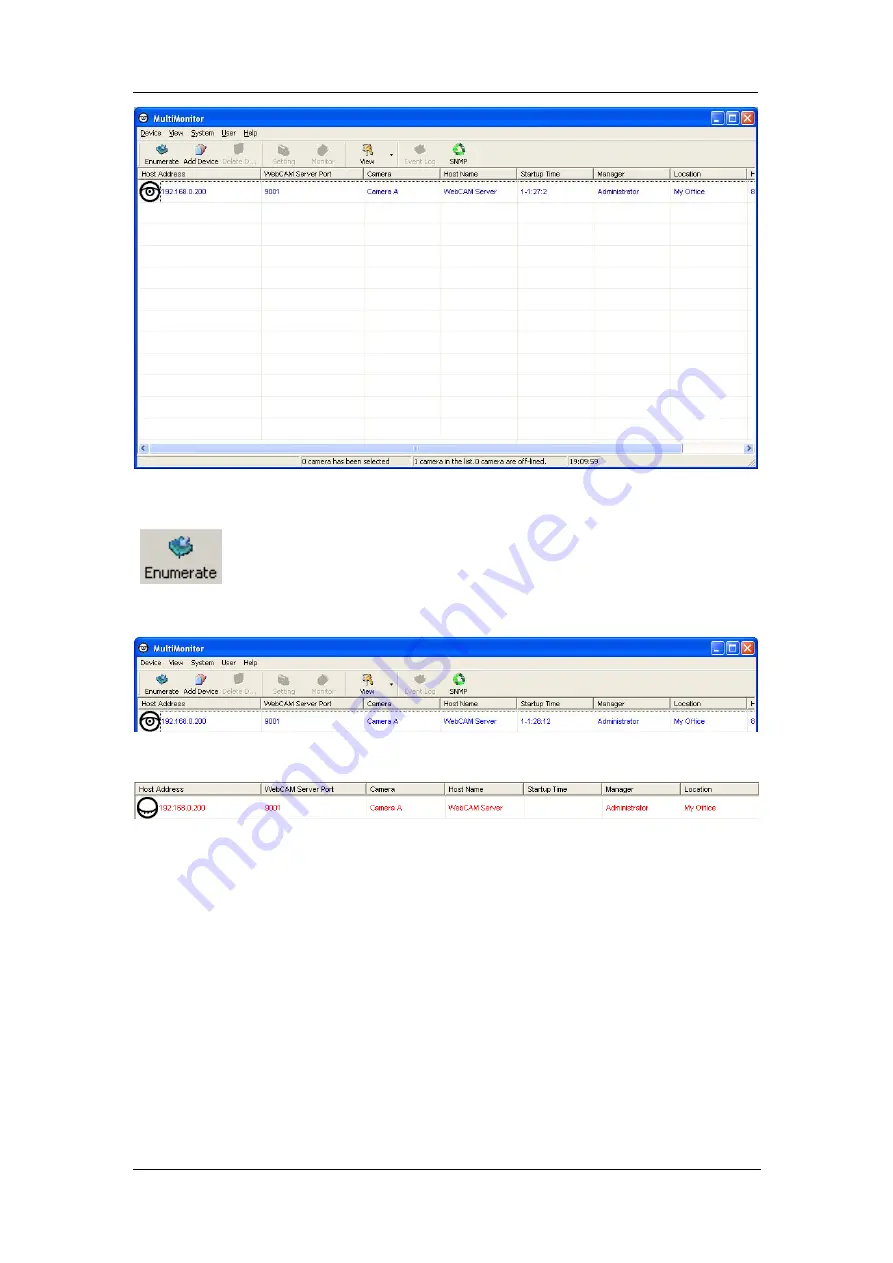
Chapter 6: MultiMonitor
2.1 Device
:
Start MultiMonitor and press the “Enumerate” button, MultiMonitor
will start a search for all the WebCAM units on the network and list
them in the main window.
Once detected, the following will show in the main window:
This shows that the camera is online and active.
This shows that the camera is off-line
WebCAM - user manual
-63-
Содержание iCV-03a
Страница 1: ...WebCAM User Manual Version 4 0 For models iCV 01a iCV 03a iCV 08 ...
Страница 64: ...Chapter 6 MultiMonitor Fill out the necessary information shown below and click Next WebCAM user manual 61 ...
Страница 81: ...Chapter 6 MultiMonitor Step 4 Double click on the icon on the desktop to view the images WebCAM user manual 78 ...






























