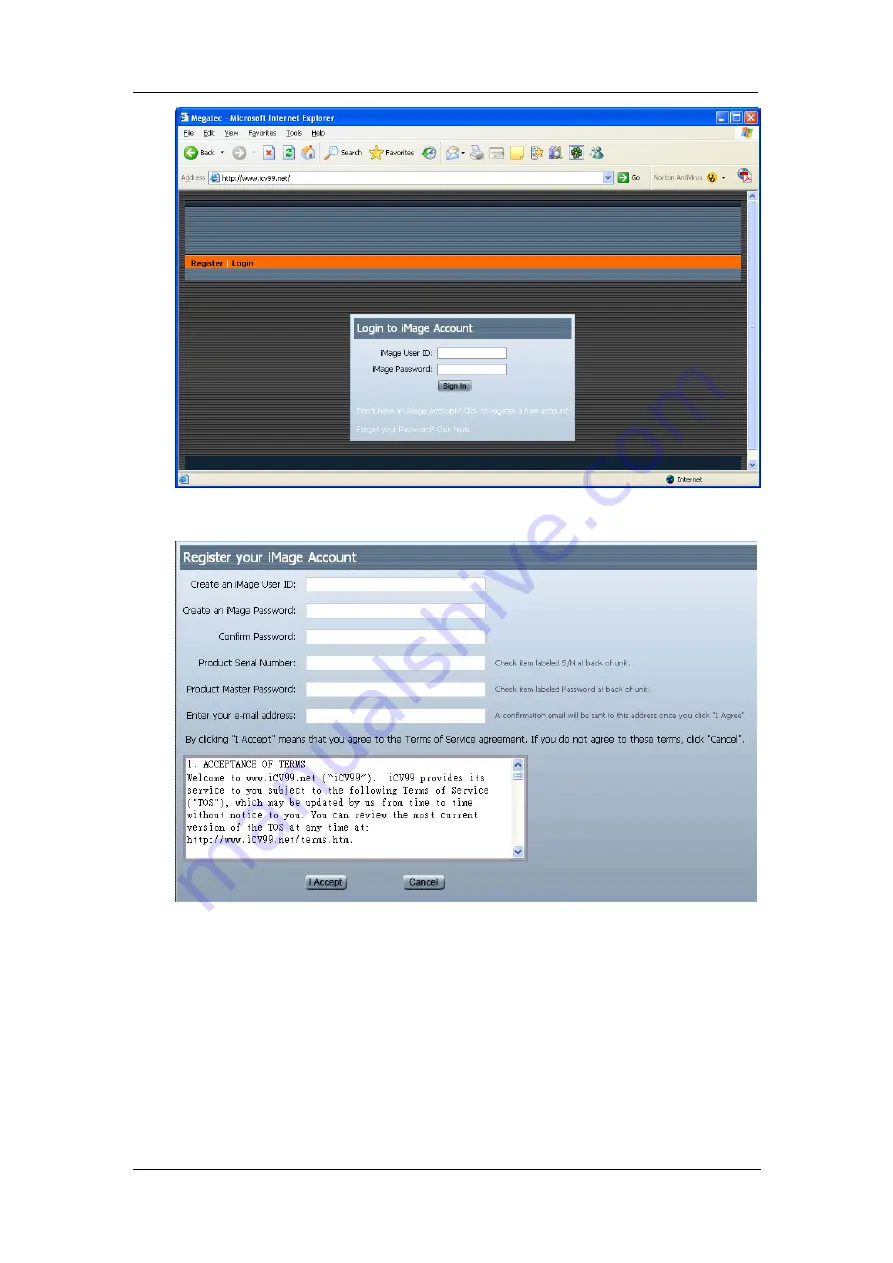
Chapter 3: Web Interface
Fig.52 iMage Server login page
Fig.53 iMage account Registration page
3. Once registered, a confirmation email will be sent to your email address.
You can now sign in to your account using your new iMage User ID.
4. Goto
Add / Remove Unit
, and enter the Serial Number and Community ID
(if one has been set under
Advanced Settings
iMage Server
Community
). Click
Add >>
to add WebCAM to My List.
WebCAM - user manual
-42-
Содержание iCV-03a
Страница 1: ...WebCAM User Manual Version 4 0 For models iCV 01a iCV 03a iCV 08 ...
Страница 64: ...Chapter 6 MultiMonitor Fill out the necessary information shown below and click Next WebCAM user manual 61 ...
Страница 81: ...Chapter 6 MultiMonitor Step 4 Double click on the icon on the desktop to view the images WebCAM user manual 78 ...






























