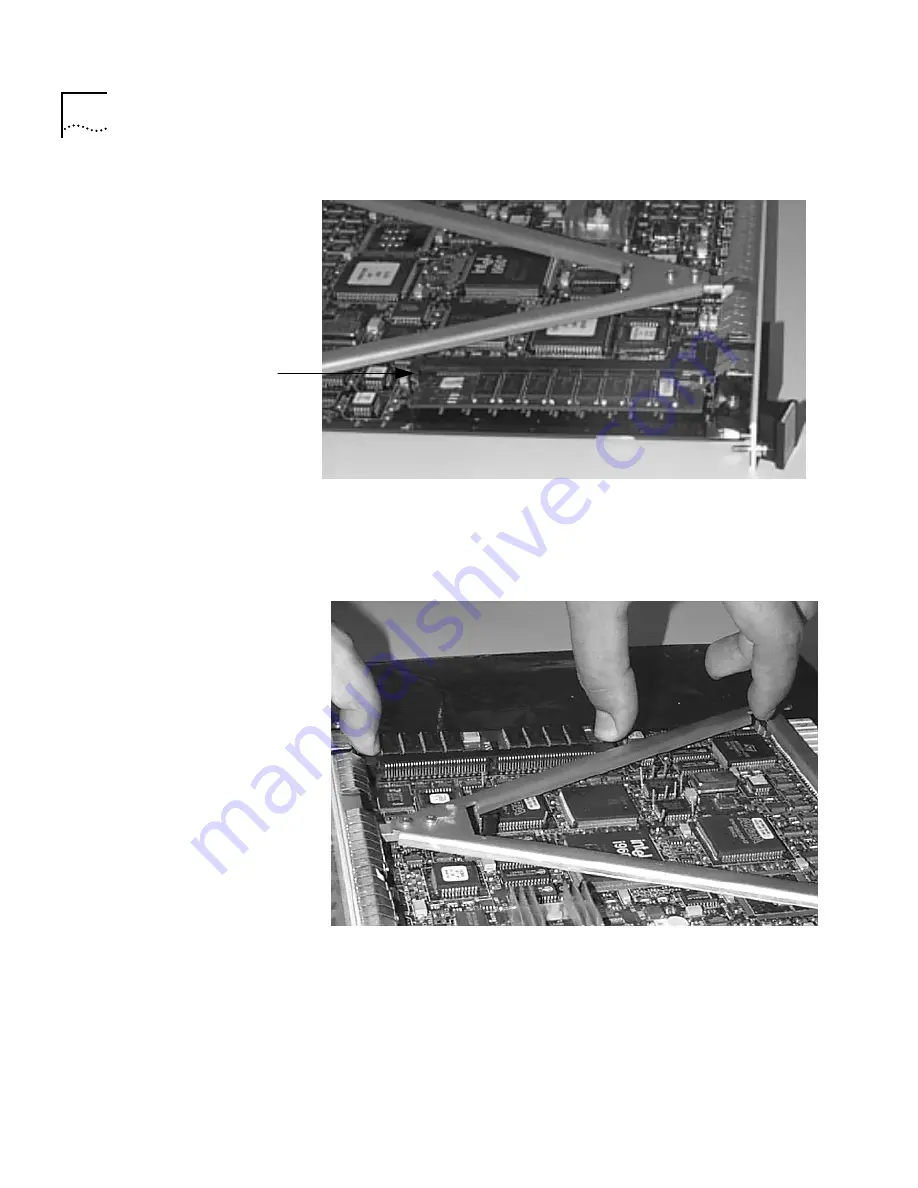
2
-6
C
HAPTER
2: 32M
B
M
EMORY
U
PGRADE
I
NSTALLATION
ON
THE
C
ORE
B
UILDER
7000HD S
WITCH
M
ODULE
Side View of the Memory SIMM
With your thumbs, push the clips outward to release the SIMM.
When pressed, the SIMM releases and rises slightly (Figure 2-7).
Removing the 16MB SIMM
With your thumb and index finger, remove the SIMM from the
connector at a 45 degree angle (Figure 2-8).
Metal Spring
Clip
Содержание COREBUILDER 7000HD
Страница 4: ...iv ...
Страница 8: ...iv ABOUT THIS GUIDE ...
Страница 22: ...2 10 CHAPTER 2 32MB MEMORY UPGRADE INSTALLATION ON THE COREBUILDER 7000HD SWITCH MODULE ...
Страница 24: ...2 INDEX V verifying memory upgrade 2 9 W who should use this guide i ...





















