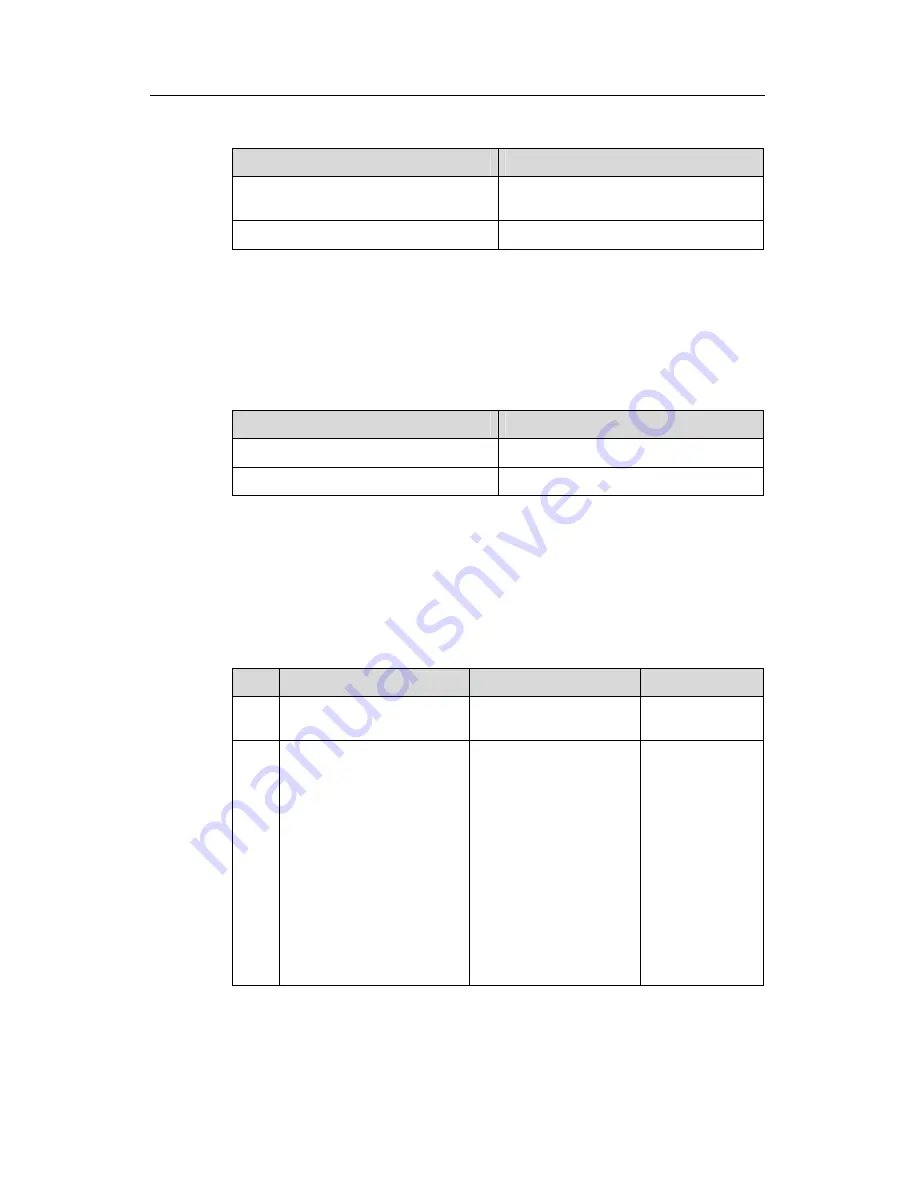
3Com Switch 8800 Configuration Guide
Chapter 50 SSH Terminal Service
50-18
Table 50-18
Configure the service type to be used
Operation
Command
Configure the service type to be used
ssh user
username
service-type
{
telnet
|
sftp
|
all
}
Restore the default service type
undo ssh user
username
service-type
By default, the service type is
telnet
.
II. Starting the SFTP server
Perform the following configuration in system view.
Table 50-19
Start the SFTP server
Operation
Command
Start the SFTP server
sftp server enable
Shut down the SFTP server
undo sftp server enable
By default, the SFTP server is shut down.
50.2.3 SFTP Client Configuration
The following table describes the SFTP client configuration tasks.
Table 50-20
SFTP client configuration tasks
Num
Item
Command
Description
1
Enter system view
<SW8800>
system-view
–
2
Starting the SFTP client
[SW8800]
sftp ipaddr
[
prefer_kex
{
dh_group1
|
dh_exchange_group
} ]
[
prefer_ctos_cipher
{
des
|
3des
|
aes128
} ]
[
prefer_stoc_cipher
{
des
|
3des
|
aes128
} ]
[
prefer_ctos_hmac
{
sha1
|
sha1_96
|
md5
|
md5_96
} ]
[
prefer_stoc_hmac
{
sha1
|
sha1_96
|
md5
|
md5_96
} ]
Required






























