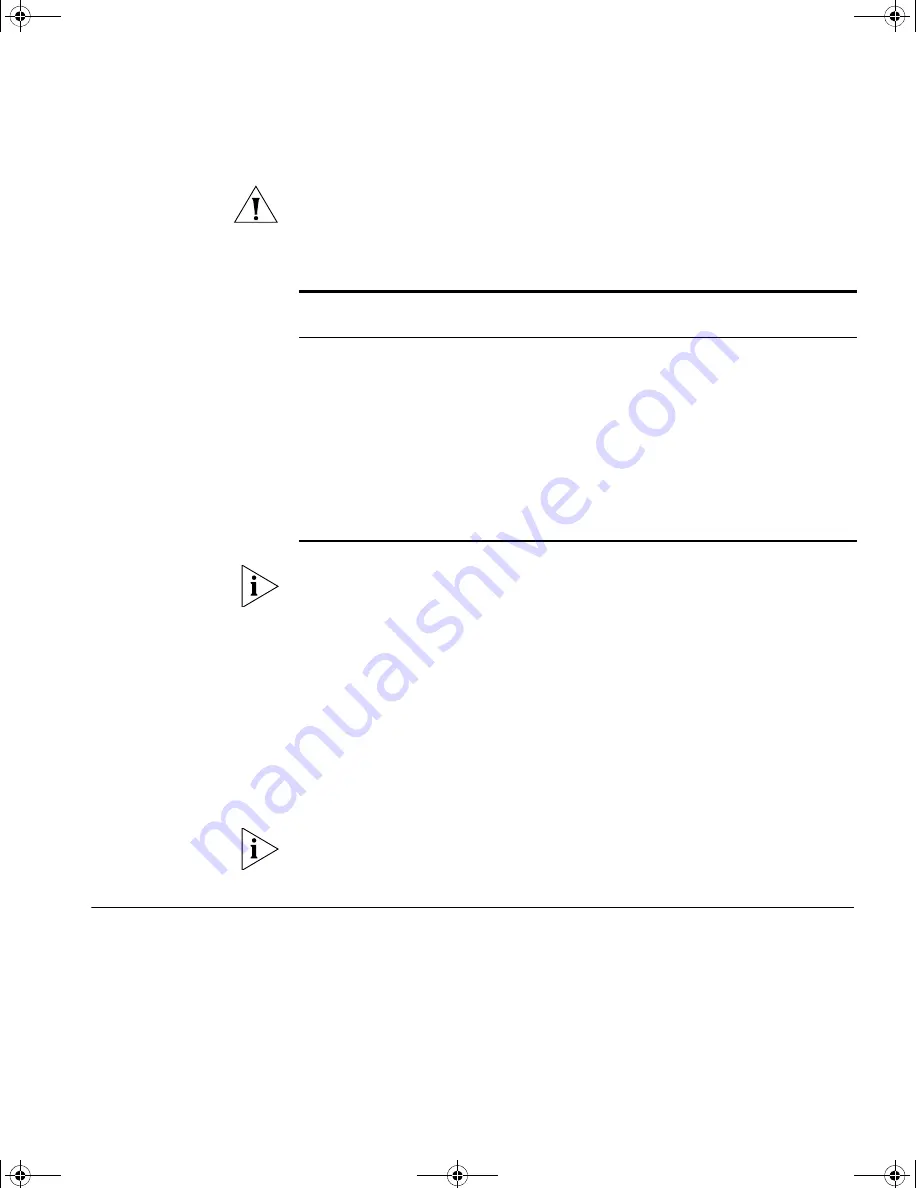
Configuration Conversion Utility
51
CAUTION:
To protect your Switch from unauthorized access, you must
change all three default passwords as soon as possible, even if you do not
intend to actively manage your Switch.
Table 10
Default Users
Use the admin default user name (no password) to login and carry out
initial Switch setup.
To set a password for the admin user in the CLI, enter the following from
system view:
[S4200G]
local-user admin <cr>
[S4200G-luser-admin]
password simple xxxxxxxx
(where
xxxxxxxx
is your chosen password).
Save the configuration in the User View.
For information on the lost password procedure please refer to the
Configuration Guide that is supplied with your Switch.
Configuration
Conversion Utility
The 3Com Switch 4200G Configuration Conversion Utility (CCU) enables
you to convert the key configuration parameters from a range of 3Com
SuperStack II and SuperStack 3 devices to the configuration file format
used by your Switch 4200G unit. The utility provides conversion for a
number of Switch features
User
Name
Default
Password Access Level
monitor
monitor
monitor
The user can view all manageable parameters, except
special/security features, but cannot change any manageable
parameters
manager manager
manager
The user can access and change the operational parameters
but not special/security features
admin
(no
password)
security
The user can access and change all manageable parameters
10014914AA.book Page 51 Friday, July 7, 2006 2:08 PM
Содержание 4200G PWR
Страница 4: ...10014914AA book Page 4 Friday July 7 2006 2 08 PM ...
Страница 30: ...30 CHAPTER 2 INSTALLING THE SWITCH 10014914AA book Page 30 Friday July 7 2006 2 08 PM ...
Страница 74: ...74 CHAPTER 5 UPGRADING SOFTWARE 10014914AA book Page 74 Friday July 7 2006 2 08 PM ...
Страница 92: ...92 APPENDIX B PIN OUTS 10014914AA book Page 92 Friday July 7 2006 2 08 PM ...
Страница 96: ...96 APPENDIX C TECHNICAL SPECIFICATIONS 10014914AA book Page 96 Friday July 7 2006 2 08 PM ...
Страница 104: ...10014914AA book Page 104 Friday July 7 2006 2 08 PM ...
















































