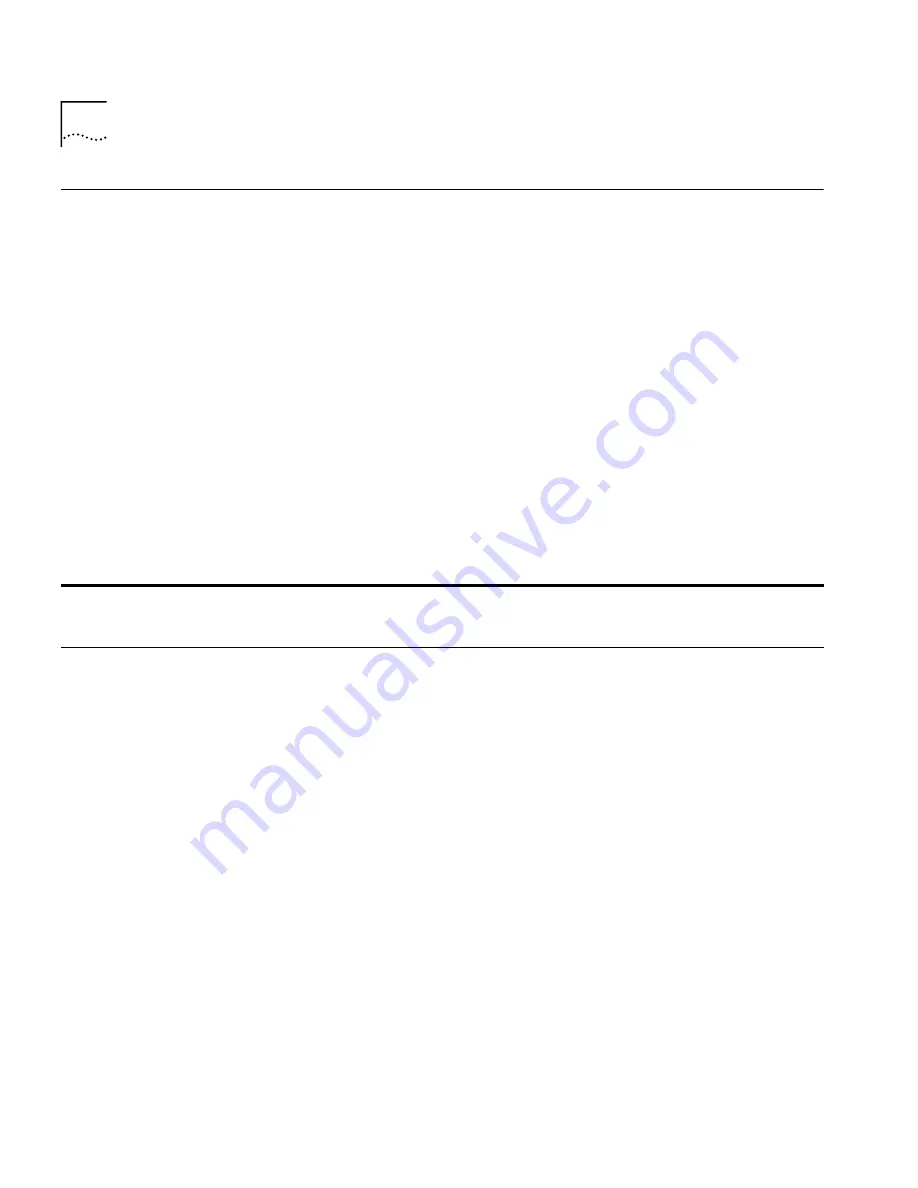
114
C
HAPTER
8: S
OFTWARE
I
NSTALLATION
Upgrading
Multilayer
Switching Modules
From 3.0 or 3.0.1 to
3.0.5
This section explains the process for upgrading a Multilayer Switching
Module to Release 3.0.5 if the module is starting from Release 3.0.0 or
Release 3.0.1. This upgrade procedure is simple and straightforward —
no feature settings should change as the module transitions from Release
3.0.0 or 3.0.1 to Release 3.0.5.
However, before you begin the upgrade to 3.0.5,
if you have previously
upgraded the module from Release 2.1 to 3.0.0 or 3.0.1
, 3Com
recommends that you first check the settings of some features, as that
particular upgrade transition caused many settings to change.
It is highly
probable that you would have already noticed such conditions.
However,
we thought it prudent to list the issues again, so that you can fix any
settings before you upgrade a module to Release 3.0.5.
Transition Issues from
Release 2.1 to 3.0
Table 6 outlines the issues that occur when a Multilayer Switching
Module transitions from Release 2.1 to Release 3.0.0 or 3.0.1.
Table 6
NVRAM Conversion Issues That Result When Upgrading From Release 2.1 to Release 3.0.0 or 3.0.1
Release 3.0 or 3.0.1 Command
Value Set in
Release 2.x
Issue or Value After
Upgrade to Release
3.0.0 or Release 3.0.1
Action to Take
ip multicast igmp snooping
Enabled
Disabled
Reset to the Release 2.x value
(see Note 5)
ip multicast igmp query
Enabled
Disabled
Reset to the Release 2.x value
ip multicast igmp interface ttl
Enabled
Disabled
Reset to the Release 2.x value
ip multicast dvmrp mode
Enabled
Disabled
Reset to the Release 2.x value
(See Note 6)
ip multicast dvmrp interface metric 1
0
Reset to the Release 2.x value
ip multicast dvmrp tunnels define
Tunnel IP address
Tunnels do not convert
Redefine up to 8 DVMRP
tunnels per module
qos control define
Trunk controls
defined
Control index is incorrect
If trunked ports are defined,
and QoS controls are defined
for each port, redefine the
controls.
qos control define
Ports assigned to
control
Port numbers may be
incorrect
Modify each QoS control to
reselect the desired ports
qos classifier define
TCP/UDP source
port range
Source port range is
incorrect
Change the source range
(0-65535) or a desired
start-end range
bridge trunk define
Backplane trunk
port defined
Some backplane trunk
ports may not be enabled.
See Note 7.
Содержание 4007
Страница 10: ......
Страница 32: ...32 CHAPTER 3 RELEASE ISSUES FOR MANAGEMENT MODULES...
Страница 64: ...64 CHAPTER 5 RELEASE ISSUES FOR LAYER 2 SWITCHING MODULES...
Страница 128: ......















































