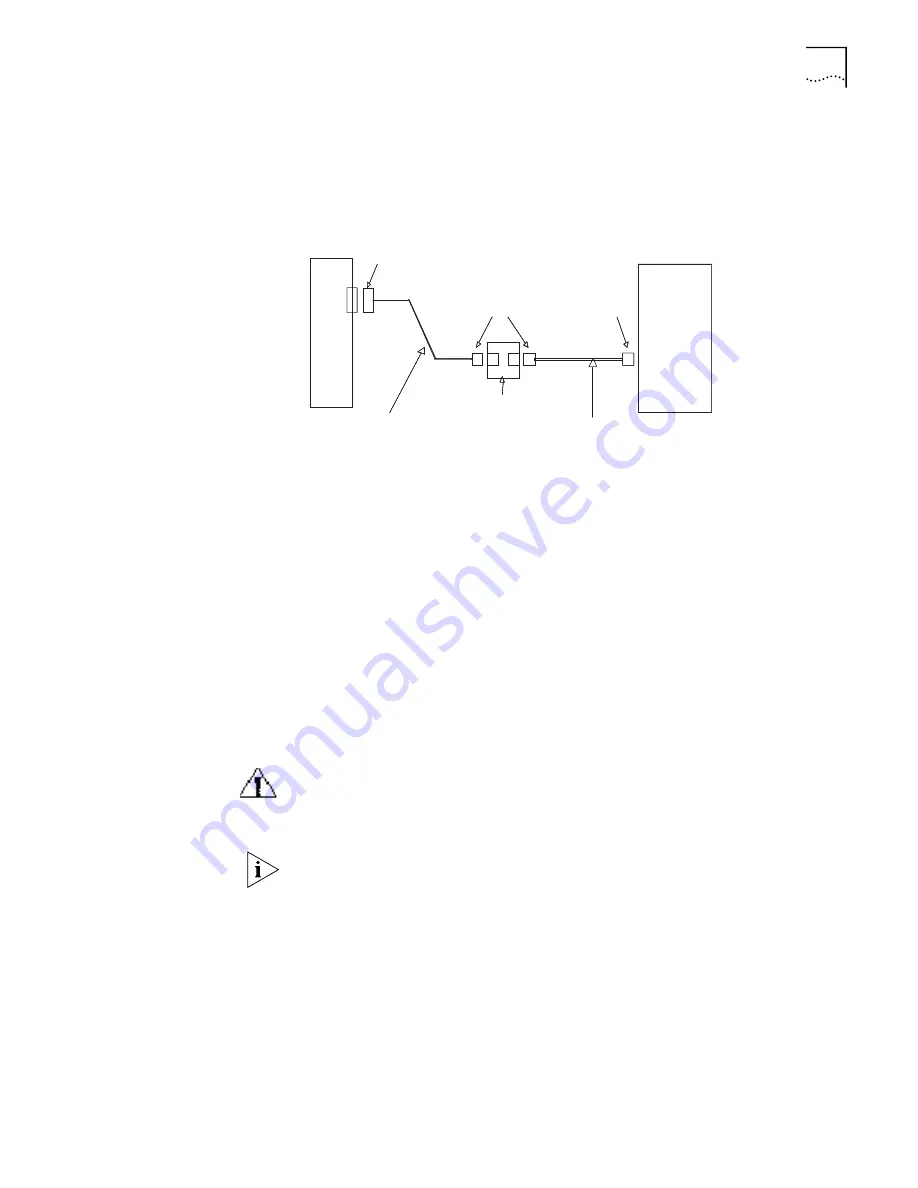
1-Port Fractional E1 SIC
27
A network port connector is available for extending the E1 cable. See Figure 27.
Both ends of the connector are RJ-45 jacks that can be used to connect two
120-ohm balanced twisted pair cables. In addition, a 75-ohm to 120-ohm adapter
is available.
Figure 27
Extended Connection of E1 120-Ohm Balanced Twisted Pair Cable
To connect the cable:
1
Power off the router.
2
Check the type of E1 cable and correctly set the DIP switch (the default setting of
the E1 interface impedance is 75-ohm).
3
Connect the DB-15 connector of the E1 cable to the 1-Port Fractional E1 SIC
interface card.
4
Connect the other end of the E1 cable to the corresponding network device.
■
If you
do not
need to extend the E1 cable, directly connect the RJ-45
connector of the 120-ohm balanced twisted pair cable to the RJ-45 interface of
the remote equipment.
■
If you need to extend the E1 cable, connect the RJ-45 connector of the
120-ohm balanced twisted pair cable to the network connector and the other
end of the network connector to the network equipment via 120-ohm E1
trunk cable. See Figure 27.
The wire marked TX in the E1 cable should be connected with the peer wire
marked RX and the wire marked RX should be connected with the peer wire
marked TX.
The E1 cable, coaxial connector, network port connector, and 75ohm-to-120ohm
adapter are optional and must be ordered with the 1-Port Fractional E1 SIC.
When you have connected the cables:
1
Power on the router, and check the SLOT1 or SLOT2 LED on the front panel of the
router. If the LED is green, the interface card has passed the POST and can operate
normally. If the LED is off, POST failed and you should contact your Service
representative.
2
Check the status of the synchronous (LINK) LED on the 1-Port Fractional E1 SIC
panel. If the LED is off, the line is faulty and the signals are not synchronous.
Check the line.
DB-15
RJ-45
Router
RJ-45
120-ohm balanced twisted pair
Network interface connector
120-ohm E1 trunk cable
Network
devices,
such as
leased line
Содержание 3C13701
Страница 14: ...12 CHAPTER 1 INTRODUCING THE ROUTER 5000 FAMILY ...
Страница 34: ...32 CHAPTER 2 INTRODUCING ROUTER 5012 SICS ...
Страница 57: ...ADSL MIMM 55 ...
Страница 58: ...56 CHAPTER 3 INTRODUCING ROUTER 5000 FAMILY MIMS ...
Страница 68: ...66 CHAPTER 4 INSTALLING THE ROUTER ...
Страница 90: ...88 CHAPTER 7 TROUBLESHOOTING ...
Страница 100: ...98 APPENDIX A CABLE SPECIFICATIONS ...
Страница 104: ...102 APPENDIX A OBTAINING SUPPORT FOR YOUR PRODUCT ...
















































