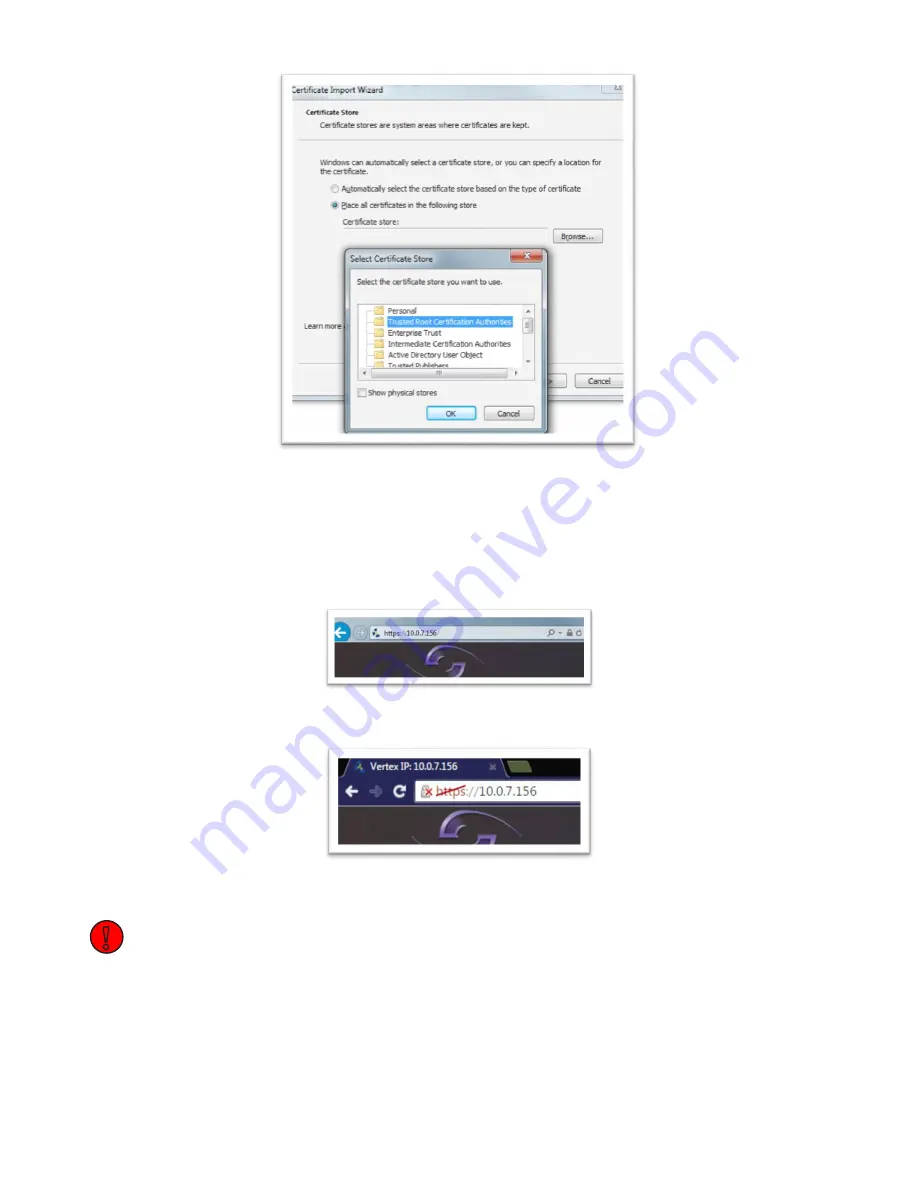
© 360 Vision Technology Ltd.
Page 39
Predator Radar Installation Manual V2.1.18.1
•
Select OK and then Next.
• Select Finish to complete the wizard.
• You will see a dialog telling you the import has been successful.
Now the certificate is installed you will no longer get the warnings when opening the Predator Radar
configuration interface. The browser should also not show warning in address bar and should indicate the link is
secure:
Internet Explorer
Google Chrome
Note: Google Chrome will still show a red line through the HTTPS in the address bar. This is nothing to worry
about, but indicates that the root certificate cannot be verified using an online authority.
!






























