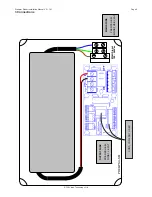© 360 Vision Technology Ltd.
Page 20
Predator Radar Installation Manual V2.1.18.1
In this scenario, targets moving into Zone 4 would receive higher priority from the camera and therefore targets
in other zones would be ignored until this high threat area is clear. Zones 2 & 3 are higher than 1 so they’ll be
next in the order of priority.
11.3 Creating Detection Zones with Different Rules
A rule can be applied to each zone. A rule provides some basic criteria that must be met before the camera is
tasked to follow the target. For example, speed could be used as a rule so that only targets going slower than
a specified speed trigger the camera to follow them. See Section 13 for more information on how to configure
rules. This powerful feature enables you to configure the Predator Radar to look for different behaviours in
different areas. Using the example of the road running through our secure site, we could setup the following:
Zone 1:
Zone 1 is configured to the trigger the camera only if a target is moving slower than 5Kph. This means
the Predator Radar will ignore fast moving traffic as it passes through the site. This allows the camera to only
focus on targets which represent a threat.
Zone 2 & 3:
Zone 2 and 3 are configured to only trigger the camera if someone is moving away from road. It will
not trigger if someone is moving towards the road. This means the Predator Radar will focus on targets which
have come from the road, possibly from slow or stopped vehicles which should have already triggered the
camera in zone 1.
Zone 3
Nomal Priority (2)
Zone 2
Nomal Priority (2)
Zone 4
High
Priority
(1)
Zone 1
Low
Priority
(4)
Radar
Manned
Gate
Low
Fence
Zone 3
Direction Rule
Zone 2
Direction Rule
Highway
Zone 1
Speed Rule
5
Radar