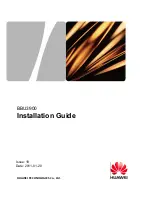2GIG EDGE User Guide
6
»
Smart Home Controls & Scenes
: Customize your living space with advance automation rules, scenes and
notifications to best fit your unique needs.
»
Geofencing:
Location services allow for scenes activated based on location .
»
LTE Communication:
Long Term Evolution with 4G connectivity to carrier networks (eg; Verizon, AT&T) .
»
Mobile System Control:
Easily control your system remotely utilizing your Remote Service Provider app .
»
Dual Path (WiFi/Cell):
System communicates to the network using both the cellular LTE and Wi-Fi . If one
service goes down for any reason, the other is always available and communicating . Enjoy free and faster
updates with Wi-Fi connection .
»
Piezo Sounder and Internal Speaker:
An extremely loud Piezo Sounder sounds external alarms . An internal
speaker to delivers voice annunciations, chimes, other system notifications.
CAUTION!
Long or repeated exposure to sounds at or above 85 dB can lead to Noise-Induced Hearing Loss (NIHL) .
»
LED Indicator:
Multi-color LED always keeps you informed of the system state .
»
Home Button:
A soft button from any screen . Tap display to wake up the touchscreen to return to the
touchscreen’s Home screen (see
, page 12) .
»
Microphone and Speaker:
Built-in dual microphone with echo and noise cancellation provides clear 2-Way
Voice communication during alarm events between users at the 2GIG EDGE Panel and operators at the Central
Station .
»
24-Hour Backup Battery:
A 24-hour rechargeable backup battery to support the 2GIG EDGE Panel during
temporary AC power failures and outages .
»
USB Port:
A convenient USB port at the top of the 2GIG EDGE Panel that can be used with a USB thumb drive
(not supplied) to update the system’s firmware. See
, pg . 58 .
»
WiFi:
The built-in WiFi module allows the system to be connected to a WiFi network for dual path
communication, OTA updates, and connection with secondary keypads .
»
Access Point:
The built-in Access Point allows for a direct connection with secondary keypads and approved
cameras and doorbells via WiFi .
»
Smart Areas:
(Optional) The system supports a Maximum of 4 Smart Areas . Zones may be assigned across
Smart Areas to allow for independent control .
»
Security Codes (4 digit or 6 digit):
The system supports a maximum of 100 unique, programmable, security
codes for accessing system functions . Provided are one (1) Master User Code, one (1) Duress Code, and one
(1) Installer Code (reserved for use by 2GIG alarm dealers and installers), and the ability to create 98 additional
user codes for accessing the system .
»
Z-Wave
™
Z-Wave Plus
™
and S2 Compatibility:
Installers (and end users, if configured on the system) can
add up to 232 smart home devices to communicate with the 2GIG EDGE Panel using the Z- Wave and Z-Wave
Plus V2 wireless communication protocol . The 2GIG EDGE Panel can be included and operated in any Z-Wave
network with other Z-Wave certified devices from other manufacturers and/or other applications. All non-battery
operated nodes within the network will act as repeaters regardless of vendor to increase reliability of the
network . This device is a security enabled Z-Wave Plus V2 product that is able to use encrypted Z-Wave Plus
V2 messages to communicate to other security enabled Z-Wave Plus V2 products .
»
2-Way Voice:
(Optional) Operators at the Central Station can communicate directly with end users through the
2GIG EDGE Panel . Operators can also silently listen-in after receiving a user duress report .
»
Date, Time, and Weather Forecasts
1
: Users can view the current date, time, and weather forecast in an easy-
to-read format .
»
System Vocabulary/Voice Descriptors:
A list of vocabulary words integrates with the on-screen user interface
and audio announcements . This lets installers customize the sensor names that display on the 2GIG EDGE
Panel, as well as for the audible system announcements . For example, when someone opens the front door,
the system can be set up to announce “front door” .
1
Date, Time and Weather Forecasts are supported by most Remote Service Providers in most regions . Consult the provider to determine if this feature is enabled .