Reviews:
No comments
Related manuals for DSP 6TO8

GM-1000
Brand: Oberheim Pages: 84

SGT100A
Brand: R&S Pages: 593

INTEGRAL Series
Brand: D.A.S. Pages: 18

ME30 infobox connect
Brand: Mauell Pages: 40

DPX4080
Brand: DAD Pages: 52

Links
Brand: Mutable Instruments Pages: 2
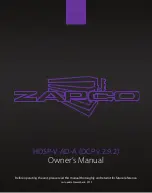
HDSP-V Series
Brand: zapco Pages: 50
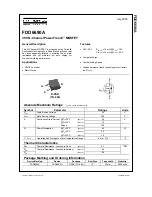
PowerTrench MOSFET FDD6690A
Brand: Fairchild Pages: 6

IrDA SIR Endec Chip (SOP8) IFSYS -7000
Brand: IFoundry Systems Pages: 2

2099-1318
Brand: Cross Technologies Pages: 21
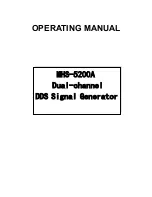
MHS-5200A Series
Brand: Minghe Instruments Pages: 20

DSPOT DS-EQ230
Brand: Galaxy Audio Pages: 40

Signal Processing Engineering Educational Device NI SPEEDY-33
Brand: National Instruments Pages: 45

Signal Processing Engineering Educational Device NI...
Brand: National Instruments Pages: 45

MTX Series
Brand: Yamaha Pages: 157

XG3
Brand: ELECRAFT Pages: 31

ULTRA-DI DI600P
Brand: Behringer Pages: 2

SGP10 S Series
Brand: FeelTech Pages: 7











