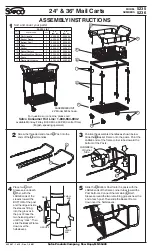Summary of Contents for 50361734
Page 1: ...1 LAZY BUNNY ...
Page 38: ...38 ...
Page 39: ...39 www lavague de ...
Page 40: ...40 VEHNSGROUP GmbH Theatinerstraße 40 42 80333 Munich Germany ...
Page 1: ...1 LAZY BUNNY ...
Page 38: ...38 ...
Page 39: ...39 www lavague de ...
Page 40: ...40 VEHNSGROUP GmbH Theatinerstraße 40 42 80333 Munich Germany ...