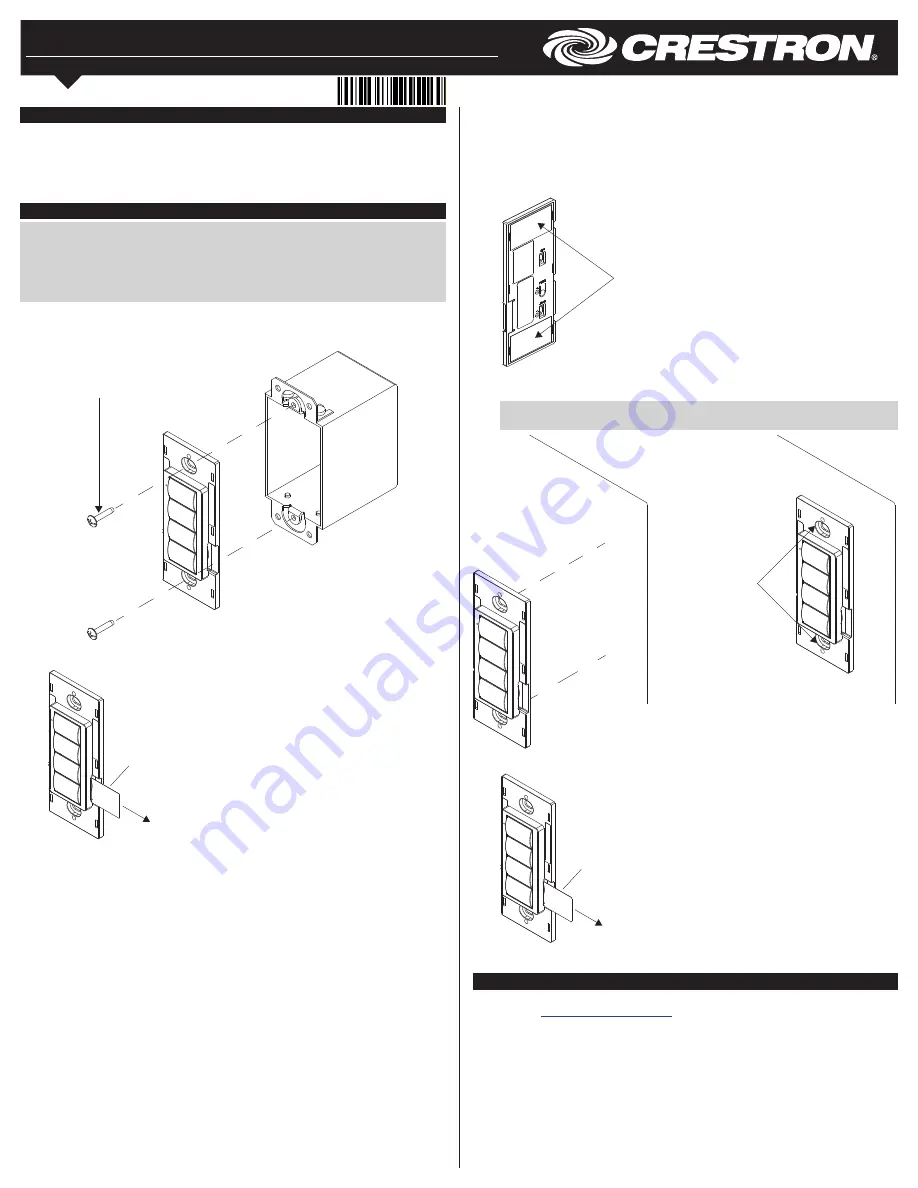
ZUMMESH-KP10AMBATT
AirMedia
®
Wireless Keypad for AM-200 & AM-300, Battery-Powered
Installation Guide
Description
The Crestron
®
ZUMMESH-KP10AMBATT provides power and volume control to a display
that is connected to an AM-200 or AM-300 AirMedia
®
Presentation System. Simply
connect the ZUMMESH-KP10AMBATT to a ZUMMESH-AVBRIDGE* that is part of an
AM-200* or AM-300* AirMedia Presentation System to begin controlling the display.
* Not included.
Installation
NOTE:
Observe the following points.
• Install in accordance with all local and national electrical codes.
• For use where temperatures are between 32° to 104 °F (0° to 40 °C).
• Several devices can be installed in one electrical box (multigang). For a smooth
appearance, install a one-piece multigang faceplate (not included).
Mount in a Single-Gang Box
1. Secure the ZUMMESH-KP10AMBATT to a single-gang box using the two supplied
screws.
Two screws are supplied
for mounting the keypad to
a back box.
2. Remove the battery tab to turn on the keypad.
Remove the battery tab prior
to operation.
3. Attach a decorator-style faceplate (not included).
Mount on a Flat Surface
Secure the ZUMMESH-KP10AMBATT to a clean, flat surface using the supplied double-
sided tape.
1. Clean the mounting surface with a light cleaning agent that does not leave a residue.
2. Remove the backing of one piece of double-sided tape, and apply it to the back of
the keypad. Repeat for the other piece of double-sided tape.
Two pieces of tape are supplied
to mount the keypad without a
backbox.
3. Ensure that the keypad is vertical and press it firmly against the wall to ensure it is
properly secured.
CAUTION:
Removing the keypad after installation may damage the mounting
surface.
Press firmly to ensure
proper adhesion.
4. Remove the battery tab to turn on the keypad.
Remove the battery tab prior
to operation.
5. Attach a decorator-style faceplate (not included).
Set up the ZUMMESH-KP10AMBATT
To set up the ZUMMESH-KP10AMBATT, refer to the AM-200/AM-300 Product Manual
(Doc. 8254) at
www.crestron.com/manuals
.




















