Reviews:
No comments
Related manuals for Relion REC615

LTR-400
Brand: DEMA Pages: 2

MPR500
Brand: Mikro Pages: 7

PZ-829 RC
Brand: F&F Pages: 7

EPP-618
Brand: F&F Pages: 12

MPA3
Brand: Ampcontrol Pages: 41

META MEC Series
Brand: LS Pages: 4

ELMON rail 32-242
Brand: ASO Pages: 32

CIRCUIT SHIELD 49/50/51
Brand: ABB Pages: 14

RXHL 401
Brand: ABB Pages: 24

ESR4-NO-21
Brand: Moeller Pages: 6

Input+Relay R404
Brand: NetPing Pages: 36
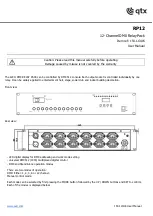
RP12
Brand: Qtx Pages: 4

NXR-100
Brand: CHINT Pages: 12

WIC1 Series
Brand: Woodward Pages: 58

TSR1-B
Brand: TopflyTech Pages: 8

TSB020ED
Brand: Tsubaki Pages: 16

MCW4
Brand: Remtrol Pages: 12

IA-3121-E
Brand: Intelligent Appliance Pages: 25

















