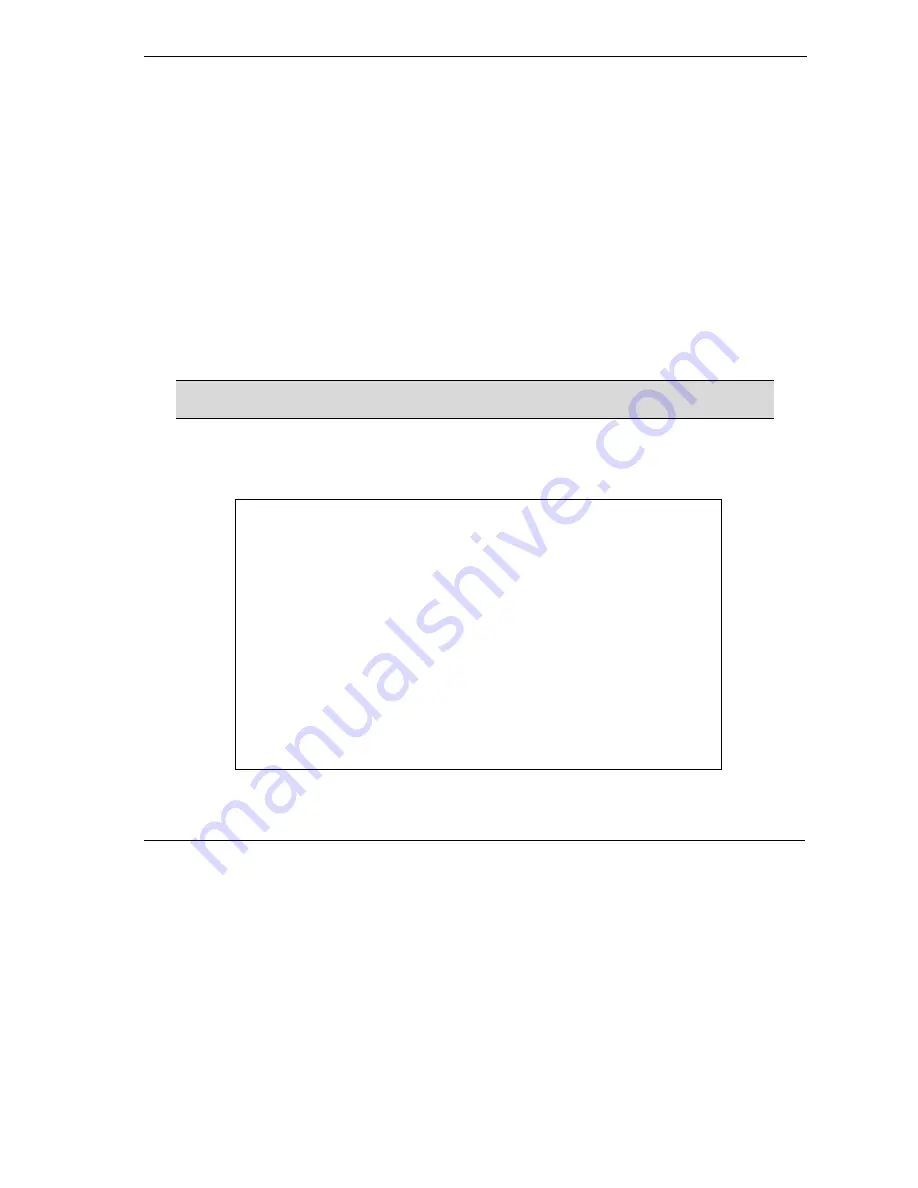
Prestige 324 User’s Guide
Remote Management
28-1
Chapter 28
Remote Management
This chapter covers remote management (SMT menu 24.11).
28.1 Remote Management
Remote management allows you to determine which services/protocols can access which Prestige interface
(if any) from which computers.
You may manage your Prestige from a remote location via:
Internet (WAN only)
ALL (LAN and WAN)
LAN only
Neither (Disable).
When you Choose
WAN only
or
ALL
(LAN & WAN), you still need to configure a
firewall rule to allow access.
To disable remote management of a service, select
Disable
in the corresponding
Server Access
field.
Enter 11 from menu 24 to bring up
Menu 24.11 – Remote Management Control
.
Figure 28-1 Menu 24.11 – Remote Management Control
Menu 24.11 - Remote Management Control
TELNET Server: Port = 23 Access = ALL
Secure Client IP = 0.0.0.0
FTP Server: Port = 21 Access = ALL
Secure Client IP = 0.0.0.0
Web Server: Port = 80 Access = ALL
Secure Client IP = 0.0.0.0
SNMP Service: Port = 161 Access = LAN only
Secure Client IP = 0.0.0.0
DNS Service: Port = 53 Access = LAN only
Secure Client IP = 0.0.0.0
Press ENTER to Confirm or ESC to Cancel:
Summary of Contents for P-324
Page 1: ...Prestige 324 Intelligent Broadband Sharing Gateway User s Guide Version V3 61 JF 0 April 2004 ...
Page 8: ......
Page 16: ......
Page 30: ......
Page 36: ......
Page 42: ......
Page 62: ......
Page 70: ......
Page 87: ...Prestige 324 User s Guide WAN Screens 6 17 Figure 6 10 Dial Backup Setup ...
Page 96: ......
Page 137: ......
Page 140: ......
Page 160: ......
Page 171: ...Prestige 324 User s Guide Maintenance 13 11 Figure 13 14 Restart ...
Page 184: ......
Page 198: ......
Page 222: ......
Page 226: ......
Page 246: ......
Page 283: ......
Page 295: ......
Page 303: ......
Page 310: ...IX Part IX Appendices and Index This section provides some Appendices and an Index ...
Page 311: ......
Page 315: ......
Page 319: ......
Page 323: ......
Page 341: ......
Page 343: ......
















































