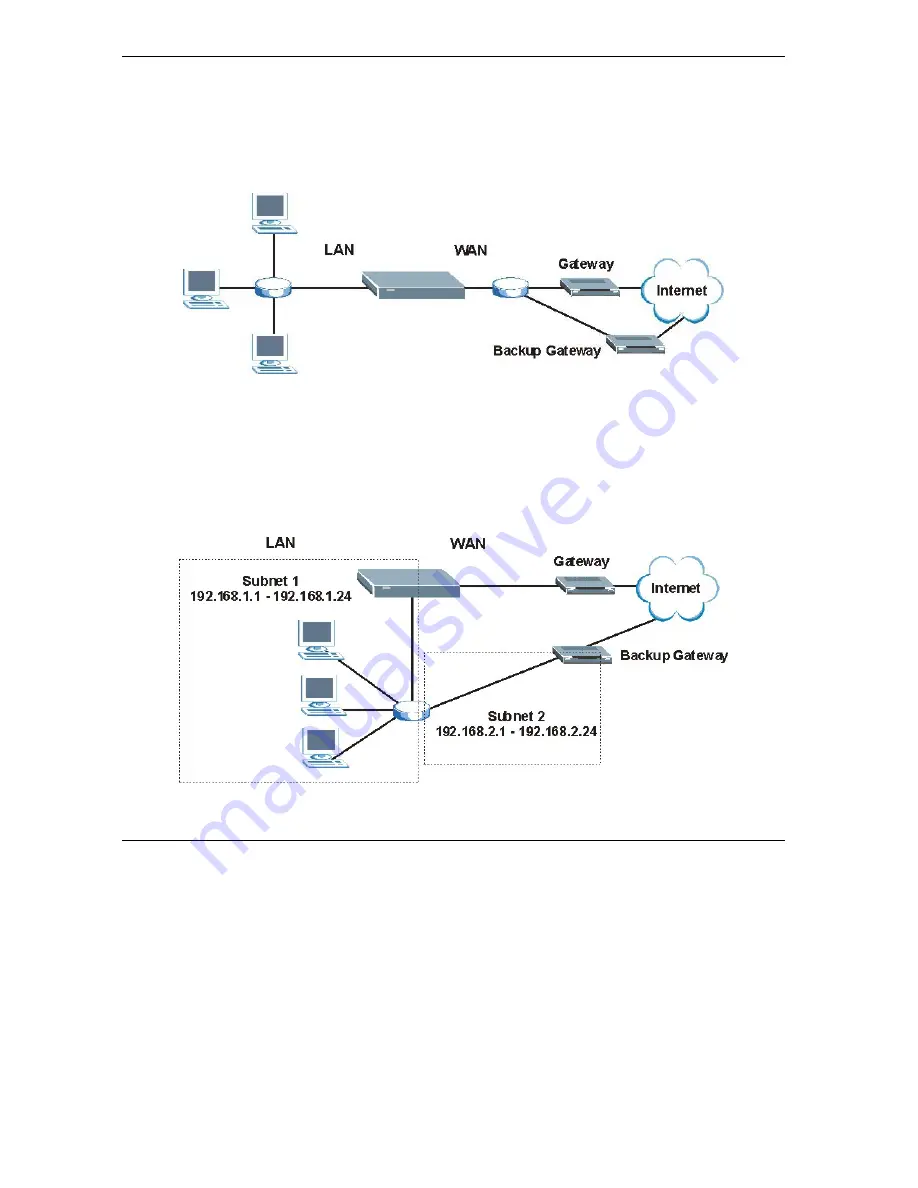
Prestige 324 User’s Guide
6-14
WAN Screens
6.8 Traffic
Redirect
Traffic redirect forwards WAN traffic to a backup gateway when the Prestige cannot connect to the Internet
through its normal gateway. Connect the backup gateway on the WAN so that the Prestige still provides
firewall protection.
Figure 6-7 Traffic Redirect WAN Setup
The following network topology allows you to avoid triangle route security issues (see the
Appendices
) when
the backup gateway is connected to the LAN. Use IP alias to configure the LAN into two or three logical
networks with the Prestige itself as the gateway for each LAN network. Put the protected LAN in one subnet
(Subnet 1 in the following figure) and the backup gateway in another subnet (Subnet 2). Configure a LAN to
LAN/Prestige firewall rule that forwards packets from the protected LAN (Subnet 1) to the backup gateway
(Subnet 2).
Figure 6-8 Traffic Redirect LAN Setup
Summary of Contents for P-324
Page 1: ...Prestige 324 Intelligent Broadband Sharing Gateway User s Guide Version V3 61 JF 0 April 2004 ...
Page 8: ......
Page 16: ......
Page 30: ......
Page 36: ......
Page 42: ......
Page 62: ......
Page 70: ......
Page 87: ...Prestige 324 User s Guide WAN Screens 6 17 Figure 6 10 Dial Backup Setup ...
Page 96: ......
Page 137: ......
Page 140: ......
Page 160: ......
Page 171: ...Prestige 324 User s Guide Maintenance 13 11 Figure 13 14 Restart ...
Page 184: ......
Page 198: ......
Page 222: ......
Page 226: ......
Page 246: ......
Page 283: ......
Page 295: ......
Page 303: ......
Page 310: ...IX Part IX Appendices and Index This section provides some Appendices and an Index ...
Page 311: ......
Page 315: ......
Page 319: ......
Page 323: ......
Page 341: ......
Page 343: ......






























