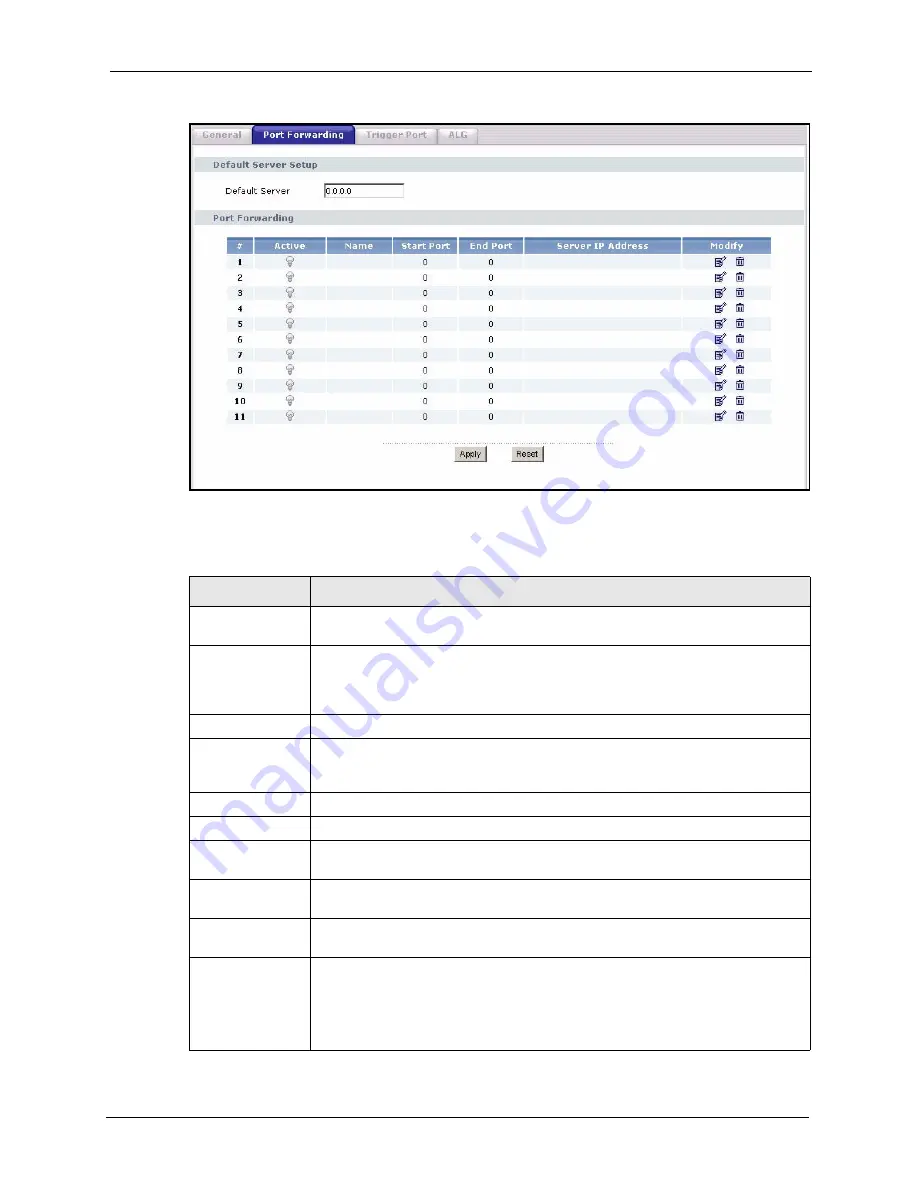
P-2302R-P1 Series User’s Guide
Chapter 8 NAT
111
Figure 50
Network > NAT > Port Forwarding
Each field is described in the following table.
Table 42
Network > NAT > Port Forwarding
LABEL
DESCRIPTION
Default Server
Setup
Default Server
Enter the IP address of the server to which the ZyXEL Device should forward
packets for ports that are not specified in the
Port Forwarding
section below or in
the
Management > Remote MGMT
screens. Enter 0.0.0.0 if you want the ZyXEL
Device to discard these packets instead.
Port Forwarding
#
This field is a sequential value, and it is not associated with a specific rule. The
sequence is important, however. The ZyXEL Device checks each rule in order, and
it only follows the first one that applies.
Active
Select this to enable this rule. Clear this to disable this rule.
Name
This field displays the name of the rule. It does not have to be unique.
Start Port
This field displays the beginning of the range of port numbers forwarded by this
rule.
End Port
This field displays the end of the range of port numbers forwarded by this rule. If it
is the same as the
Start Port
, only one port number is forwarded.
Server IP Address This field displays the IP address of the server to which packet for the selected
port(s) are forwarded.
Modify
This column provides icons to edit and delete rules.
To edit a rule, click the
Edit
icon next to the rule. The
NAT Port Forwarding Edit
screen appears.
To delete a rule, click the
Remove
icon next to the rule. All the information in the
rule returns to the default settings.
Summary of Contents for P-2302R-P1 Series
Page 1: ...P 2302R P1 Series VoIP ATA Station Gateway User s Guide Version 3 60 Edition 1 5 2006...
Page 2: ......
Page 5: ...P 2302R P1 Series User s Guide Certifications 5...
Page 10: ...P 2302R P1 Series User s Guide 10 Customer Support...
Page 38: ...P 2302R P1 Series User s Guide 38 Chapter 1 Introducing the ZyXEL Device...
Page 46: ...P 2302R P1 Series User s Guide 46 Chapter 2 Introducing the Web Configurator...
Page 106: ...P 2302R P1 Series User s Guide 106 Chapter 7 LAN...
Page 125: ...P 2302R P1 Series User s Guide Chapter 9 SIP 125 Figure 60 VoIP SIP SIP Settings Advanced...
Page 130: ...P 2302R P1 Series User s Guide 130 Chapter 9 SIP...
Page 140: ...P 2302R P1 Series User s Guide 140 Chapter 10 Phone...
Page 146: ...P 2302R P1 Series User s Guide 146 Chapter 11 Phone Book...
Page 160: ...P 2302R P1 Series User s Guide 160 Chapter 14 Content Filter...
Page 174: ...P 2302R P1 Series User s Guide 174 Chapter 15 Bandwidth MGMT...
Page 184: ...P 2302R P1 Series User s Guide 184 Chapter 17 Static Route...
Page 208: ...P 2302R P1 Series User s Guide 208 Chapter 19 System...
Page 224: ...P 2302R P1 Series User s Guide 224 Chapter 20 Logs...
Page 234: ...P 2302R P1 Series User s Guide 234 Appendix A Product Specifications...
Page 256: ...P 2302R P1 Series User s Guide 256 Appendix C IP Subnetting...
Page 258: ...P 2302R P1 Series User s Guide 258 Appendix D SIP Passthrough...
Page 288: ...P 2302R P1 Series User s Guide 288 Appendix G Services...






























