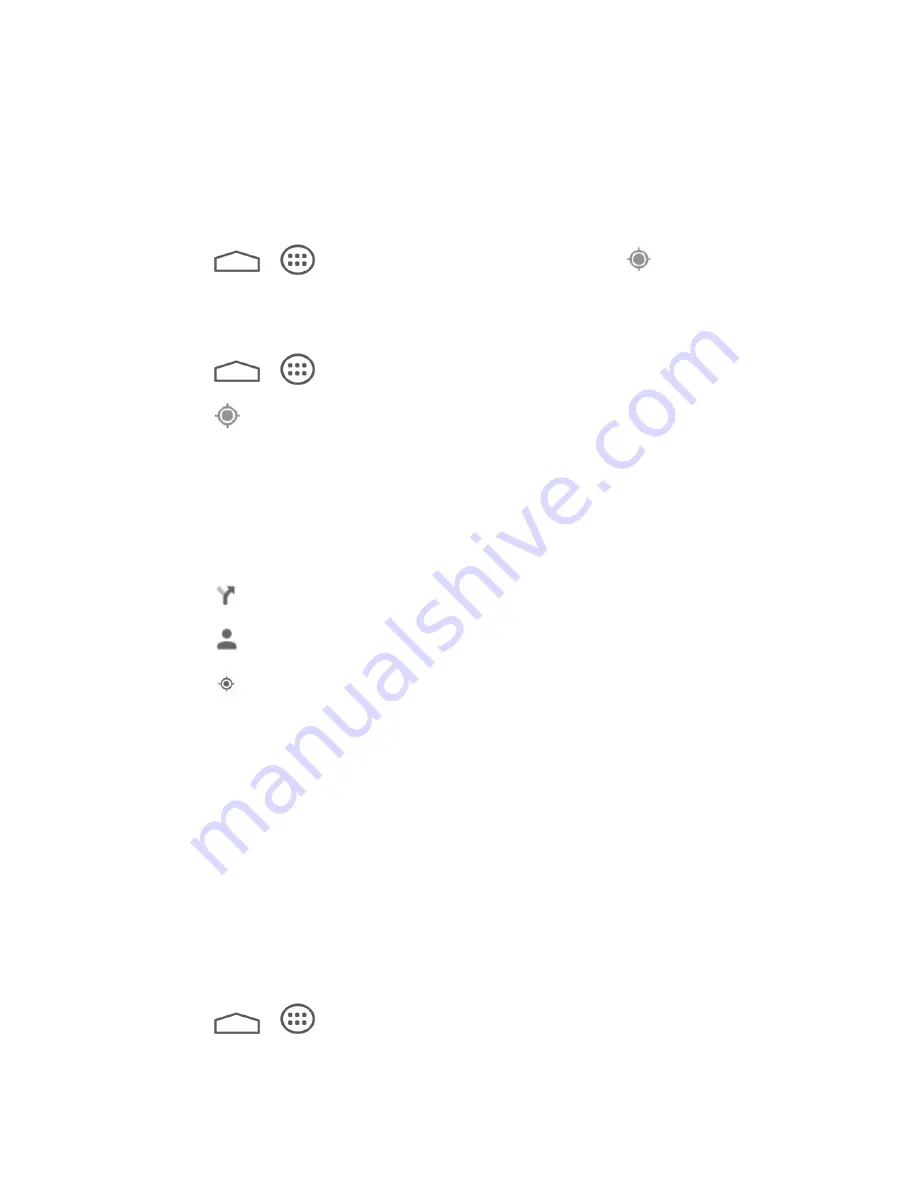
Apps and Entertainment
35
Enable Location Services on Your Tablet
Before using any location-based services, you must enable your tablet
’s GPS location feature.
For more information about location services, see
Launch Google Maps
■ Touch
>
>
Maps
. If GPS is enabled, the GPS icon
will appear on the
Status bar and blink until the tablet connects with GPS.
Find Your Location
1. Touch
>
>
Maps
to launch Google Maps.
2. Touch
on the bottom of the map area to start locating yourself.
Use Google Maps
After launching the Google Maps application, you can pinch on the screen to zoom in or out on
the map view, or touch onscreen buttons for other functions:
●
Touch
Search
to search for places with a keyword.
●
Touch
to find ways to your destination.
●
Touch
to save places, turn on Web History to save the search time.
●
Touch
to let Google apps access your location.
Music
Your tablet lets you discover, download, and listen to your favorite music through a variety of
applications.
Music Player
Your tablet
’s built-in music player app lets you listen to and organize music files you have
loaded into your tablet
’s memory or microSD card.
Note:
For information about loading music onto your tablet, see
Listen to Music Using the Music Player
1. Touch
>
>
Music
.
2. Your tablet will find the audio files in the microSD card and the device storage.






























