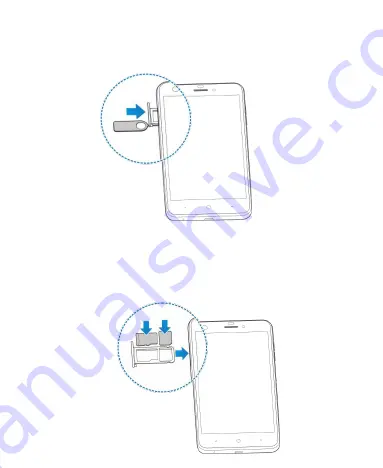
11
1. Insert the tip of the tray eject tool into the hole next to the
nano-SIM card tray on the left side of the phone.
2. Place the nano-SIM card / microSDXC card on the tray with
the gold-colored contacts facing down. Then carefully slide
the tray back into place.

















