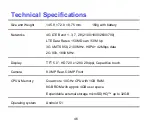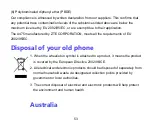38
-Slide left or right to change the frequency.
-Tap
or
to scan for available FM channels.
-Tap
/
to change the frequency by +/–0.1 MHz.
- Press the Volume Keys to adjust the volume.
- Touch
to select preset list or add new list.
- Touch
to switch off the radio.
- Touch
to add to favorites/remove from favorites.
More Applications
Chrome
Use the Chrome browser
to view web pages and to search for information on the web.
Open Chrome
1
.
On the home screen or in the All Apps screen, touch the
icon.
2. First time you need to Accept and Continue, and can add an account if you want to sync
and share your browsing Bookmarks and History between different devices.
3. Touch the text field at the top to input a web address and search directly from the URL