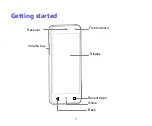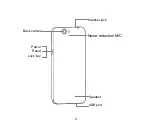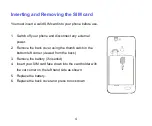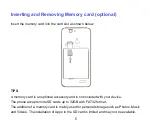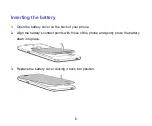14
Display) to save power and prevent inadvertent operations such as making phone calls in
your pocket. It is also good practice to manually switch off the display after use. Press the
Power
key
to turn your screen on or off during normal use.
Wake up your phone
After the phone switches to sleep mode the screen will be turned off and locked. Press the
power key to wake up your device.
1. Press the Power key to turn on the screen.
2. Drag the
icon to unlock the screen.
If you've set an unlock PIN, pattern or password, you need to draw the unlock pattern or
input the password to enter the main interface. (For details, please see
Settings
>
Security
>
Screen lock
).
Secure your device
Go to Settings > Security > Screen Lock to apply a lock screen to your device. Locking your
device will prevent unauthorised use.