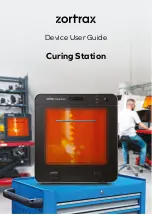©2022, Zortrax S.A. All rights reserved. All trade names, logos and trademarks mentioned in the following
document are registered trademarks of Zortrax and are subject to legal protection.
6
Risk of Burns
There is no risk of burns as all components working in high temperatures are enclosed and
protected from being touched.
Constructional modifications of the device’s operating temperature are not permitted as it may
cause serious injuries or bring damage to the device.
Safe Storage and Transport Guidance
Zortrax devices must be stored between 0 and 35° C [32 - 95° F]. The storage space should be
free of moisture and other extreme conditions.
Transport instructions:
When stacking several devices on a pallet, follow the instructions provided on the packaging.
Once device may weigh more than 34.6 kg [76.3 lb]. It is therefore advisable to provide safe
pallet storage but not higher than 1.7 m [5’7’’]. It should be noted that the packages must
not project beyond the outline of the pallet. Packages stacked on the pallet should be then
bound together and wrapped in foil. The pallet prepared as above can be then forwarded to
the shipping company.
Pallet stacking and destacking should be carried out by two people. The package with the
device should be lifted or moved using special handles.
Electromagnetic Compatibility (EMC)
The Zortrax device complies with Part 15 of the FCC rules. Its operation is subject to the
following two conditions: this device may not cause harmful interference, and this device must
accept any interference received, including interference that may cause undesired operation.
The device generates, uses, and can radiate radio frequency energy and, if not installed and
used in accordance with the following User Guide, may cause harmful interference to radio
communications. Operation of this device in a residential area is likely to cause harmful
interference, in which case the user will be required to eliminate the interference at his own
expense.