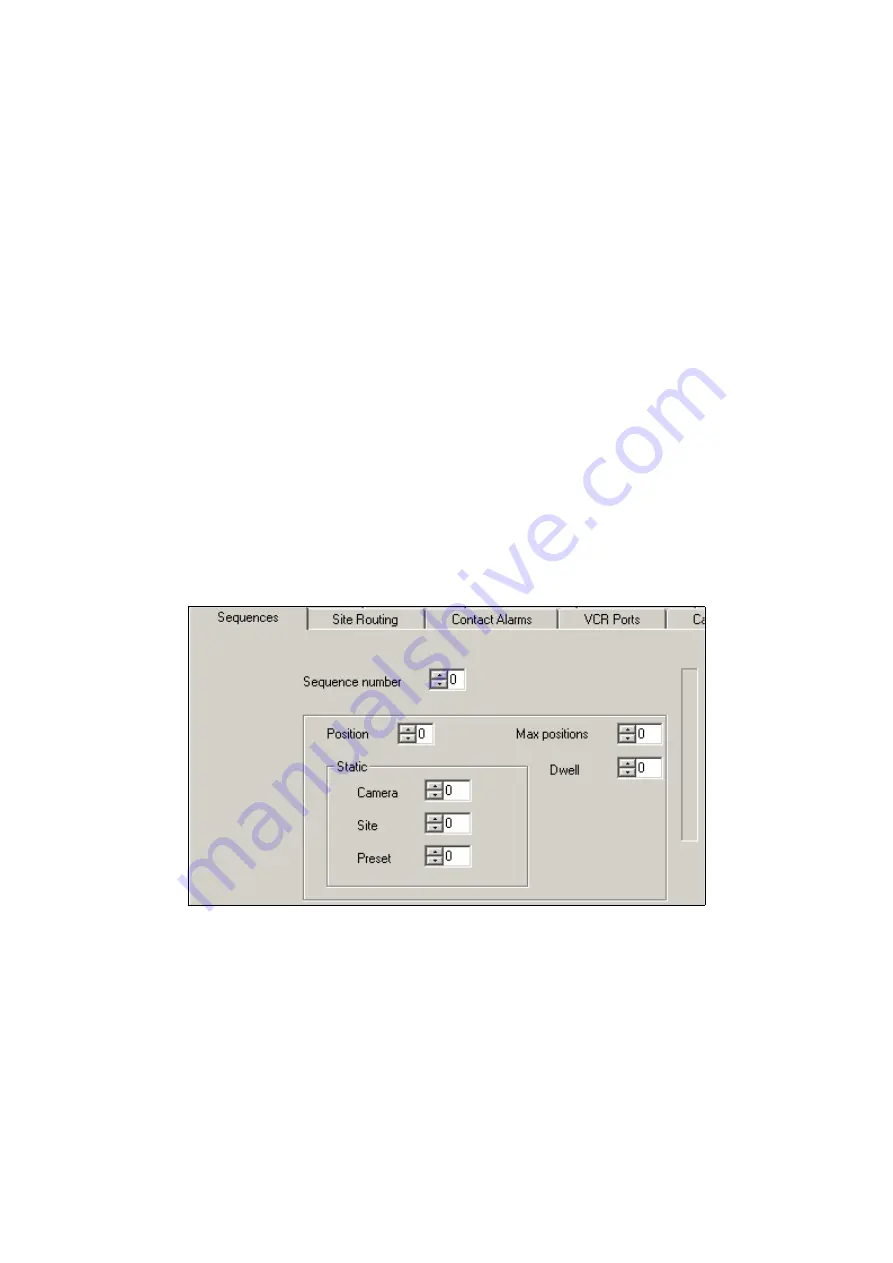
ZSC-1000 User Manual.doc
Page 20 of 33
MEYERTECH LIMITED
Accept time
The time after an alarm is accepted, before pool resources are automatically released.
Default = 0
Cancel time
The time after an alarm source clears itself, before it is automatically cancelled.
Default = 0
Postpone time
The time that an alarm is postponed for, before it is re-reported
Default = 0
Default event enabled
It is possible to set up a default alarm event that will be actioned if the raised alarm has not been defined.
The Default alarm event is event number 500.
Default = off
Pass through
If pass through is enabled then alarms will not be handled by the ZSC-1000 but will be passed through to the
PC2 port.
Default = off
Cancel enable
Automatically cancels the alarm if the alarm source clears itself
Default = off
Sequences
The ZSC-1000 will run a number of camera sequences. Running a sequence on the ZSC-1000 allows
remote cameras to be included in the sequence ie the sequence could be switching multiple matricies.
For each sequence in the range 0 to 7 the following can be independently configured
Max positions
The number of positions in the sequence.
A value of 0 disables the sequence. Sequence commands for disabled sequences will be forwarded on to
the local matrix.
Default = 0
Dwell
The hold/dwell time between positions in the sequence.
In the range TBC in units of seconds.
Default = 3
ZSC-1000














































