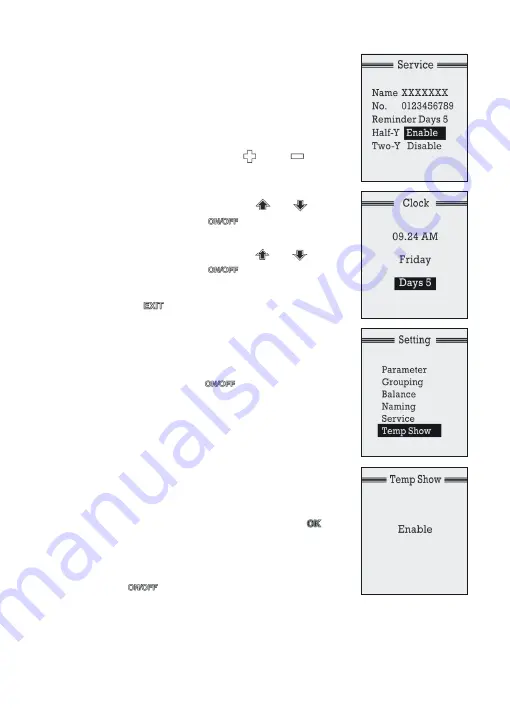
ZONEMASTER MAXIPOINT V2 DAMPER CONTROL SYSTEM
- Installation Manual
19
d)
Reminder days are the days the service
alert will display on the LCD screen since
the service due date has reached. It is set
as 5 and the displayed alert will disappear
after 5 days. Installer can change it by
highlighting it and using or
buttons to add or subtract days. The range
of reminder days is from 1 to 9.
e)
Move to ‘Half-Y’ line using or
buttons and press button to enable/
disable the half yearly reminder feature.
f)
Move to ‘Two-Y’ line using or
buttons and press button to enable/
disable the two yearly reminder feature.
g)
Press button once to exit back to
setting menu.
To clear the displayed alert before the set days
has reached, go to ‘CLOCK’ menu (see the Set
Clock and Day menu on page 20), highlight the
‘Days’ line, and press button once. The
alert will disappear after exiting ‘CLOCK’ menu.
7.7 Enabling/Disabling Temperature Display
The Temp Show feature allows to either enable/
disable the temperature displayed on the upper
right hand of the LCD screen. It is enabled as
default but can be disabled as follows.
a)
In ‘Setting’ menu select ‘Temp Show’ by
highlighting it and follow by pressing
button to bring up the next screen
b)
If the ‘Temp Show’ feature is enable, the
LCD screen will display ‘Enabled’. Pressing
the button will disable the function
Record the above parameters such as Grouped Zones & Balancing on the
sticker of the Main Control Module and the System Configuration, Grouped
Zones along with Named Groups, Balancing and Installer details to table 1, 2, 3
and 4 respectively on page 8 and 9 of the Operation manual for future reference.








































