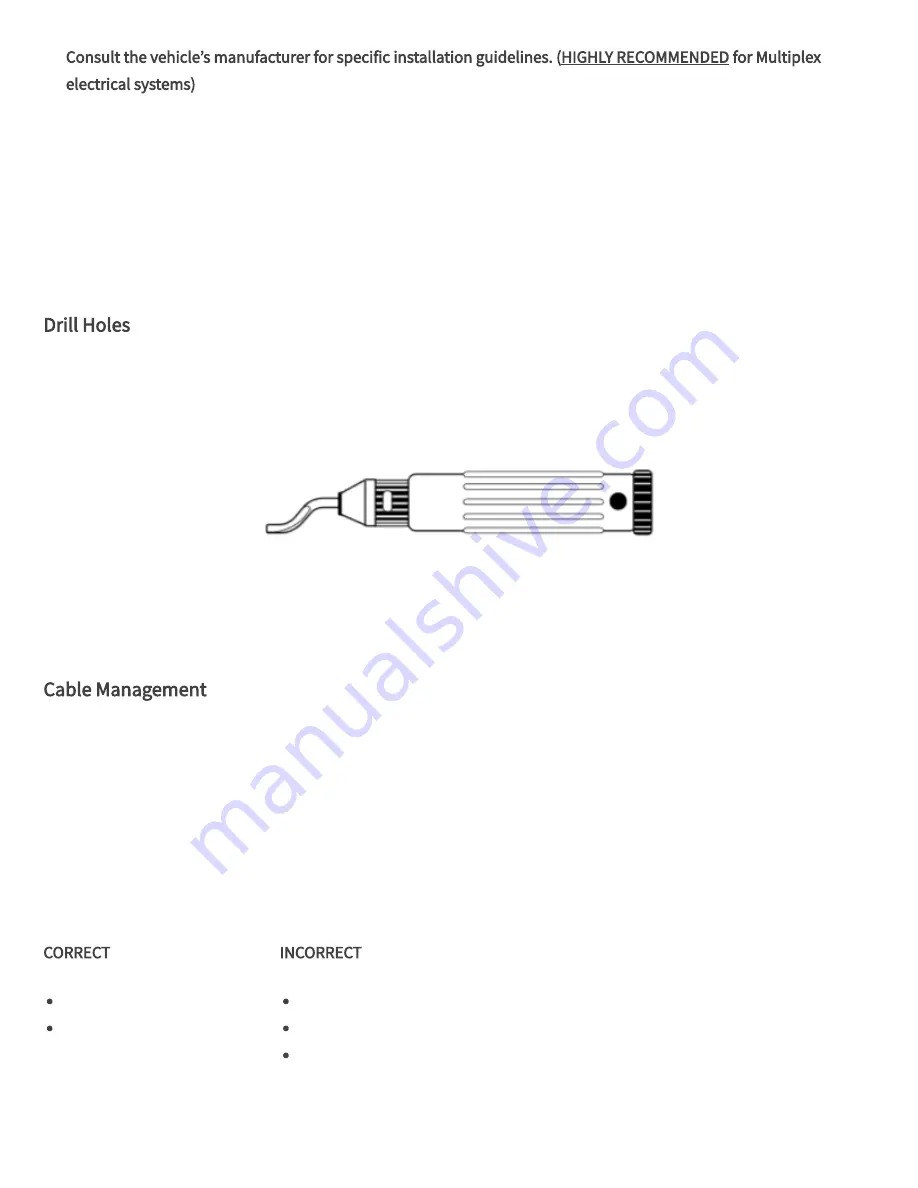
4/10/2019
V4 User Manual and Installation Guide – Zonar Systems Support
https://support.zonarsystems.net/hc/en-us/articles/360017847851-V4-User-Manual-and-Installation-Guide
6/27
1.
Consult the vehicle’s manufacturer for specific installation guidelines. (HIGHLY RECOMMENDED for Multiplex
electrical systems)
2. All power leads (red and white) must be connected to the vehicle's protected circuitry (e.g. fuse panel, circuit
breaker panel, protected circuits). Never electrically connect Zonar equipment to unprotected circuits (e.g. directly
to battery).
3. It is also required that all power leads (red and white) be protected with a 3 to 5 amp fuse and inline fuse holder
(included) for optimal system protection.
4. Electrical fuses should be installed as close as possible to the source of power.
5. Do not connect to the 4 pin power input until all other V4 cables have been connected.
Drill Holes
1. Do not drill into the V4 unit. This will void the warranty.
2. Capture all drill chips during drilling operations. Do not allow chips to fall onto equipment, furnishings, etc.
3. Deburr all drill holes on both sides of drilled surface. Example deburr tool:
4. All drill holes must have a rubber grommet or similar anti-chafing system installed to protect cable assemblies (e.g.
plastic conduit).
5. Seal all penetration drill holes which may pass rain water.
Cable Management
1. Strain relieve and support all cable installations.
2. Avoid sharp bends and tight radius installations of cables.
3. Avoid moving components (e.g. doors, steering sha s, handles, fans, etc.).
4. Provide an adequate “Service Loop” i.e. “cable slack” to allow for servicing of equipment.
5. Avoid routing cables thru doors, windows, and other pinch points.
6. Avoid routing cables in high personnel tra ic areas.
7. Avoid routing antenna cables near radio and PA equipment.
CORRECT
Bend radius adequate
Hole has grommet
INCORRECT
Bend radius too tight
Hole has sharp edges
Hole has no grommet






































