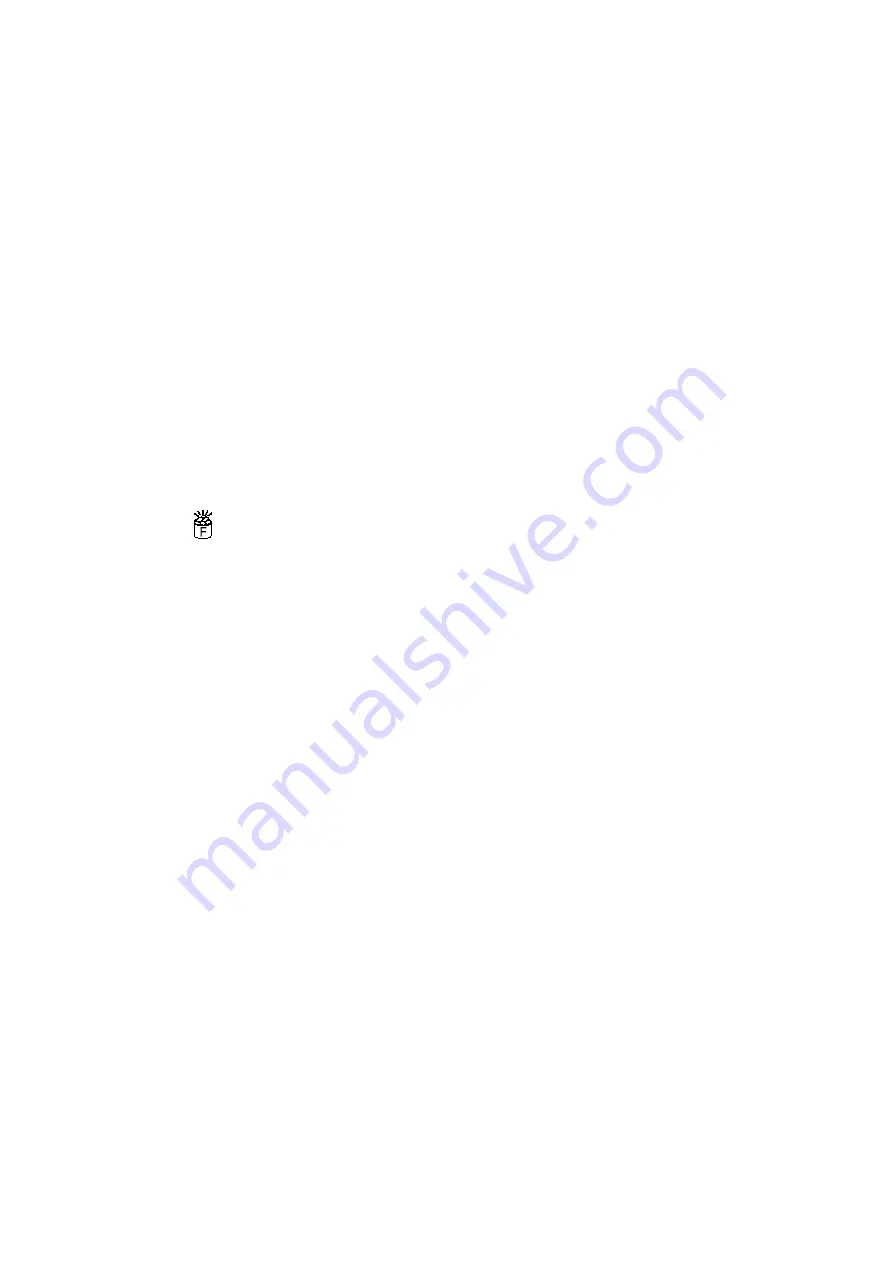
10
unit stop working.
After water shortage, the unit needs to be restarted, otherwise it
will start up automatically after 15 min.
Note: Each ice making cycle is around 12-18 min, and the ice making time varies
according to the ambient temp and the water temp. Especially for the first ice
making cycle, it will be longer because of the high water temp in the water tank, but
the ice making cycle will not over 30 min.
3. Adjust the ice thickness
1) Press the
“
+
”、
“
-
”
button on the control panel to adjust the ice thickness. The number
in the bottom left of the display window is the ice making time setting, the default is “0”.
2) Press
“
+
”
button one time the ice making time will add one minutes, the ice will be
thicker. Press
“
-
”
button one time the ice making time will reduce one minutes, the ice will
be thinner. Restart the machine it will go back to default “0”.
Note:The time currently set only changes the next and subsequent ice making
cycle.
4.
When the
symbol lights up, the machine stop working, it will work again after you
take out the ice.
5. Shut down the unit
1) During the ice making process, press the “ON/OFF” button on the control panel, the unit
will shut down and enter standby mode.
2) If you press "ON/OFF" longer than 5s during ice making, then the unit enters the
deicing process directly, this function can help remove the ice on the ice plate.
3) Press "ON/OFF" to shut down the machine.
6. Timing setting
1) Setting range: 1-24 hours
A. Timing shutdown: When the unit is running, it can set up the timing shutdown.
B. Timing start up: When the unit is on standby, it can set the time to start the unit.
2) How to set up the timing
A. Press the TIMER button on the control panel, the default timing time is
“
1H
”
in display
window, then press
“
+
”
button to adjust the timing time you need, every time you press the
“
+
”
button, the time add 1 hour, press
“
-
”
button can reduce the timing time.
B. During the process of time adjustment, the
“
H
”
in the lower corner of the number will
flash, then after 5 seconds flashing without pressing, the
“
H
”
letter will change from
flashing to always displaying, it means the timer program has been completed.
C. In standby condition display 5H, it means the unit will start automatically after 5 hours.


















