Reviews:
No comments
Related manuals for eXPERT

CS Series
Brand: Zodiac Pages: 12
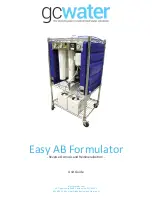
Easy Series
Brand: GC Water Pages: 15

NW-1000
Brand: NatureWater Pages: 10

9900
Brand: Waterwise Pages: 12

EL Series
Brand: Zodiac Pages: 16

25833
Brand: OEM Pages: 8

Whatman Mini-UniPrep G2
Brand: GE Pages: 28

Profile PNRQ15FBL
Brand: GE Pages: 2

RPWF
Brand: GE Pages: 2

GNSV70RBL
Brand: GE Pages: 16

Homespring
Brand: GE Pages: 24

GX1S50R
Brand: GE Pages: 36

ECS Series
Brand: Quick Pages: 28

6000
Brand: 3M Pages: 100

SmartWater GX1S01C
Brand: GE Pages: 2

GXSL55F
Brand: GE Pages: 20

3820
Brand: Gardena Pages: 12

F40
Brand: Barco Pages: 8

















