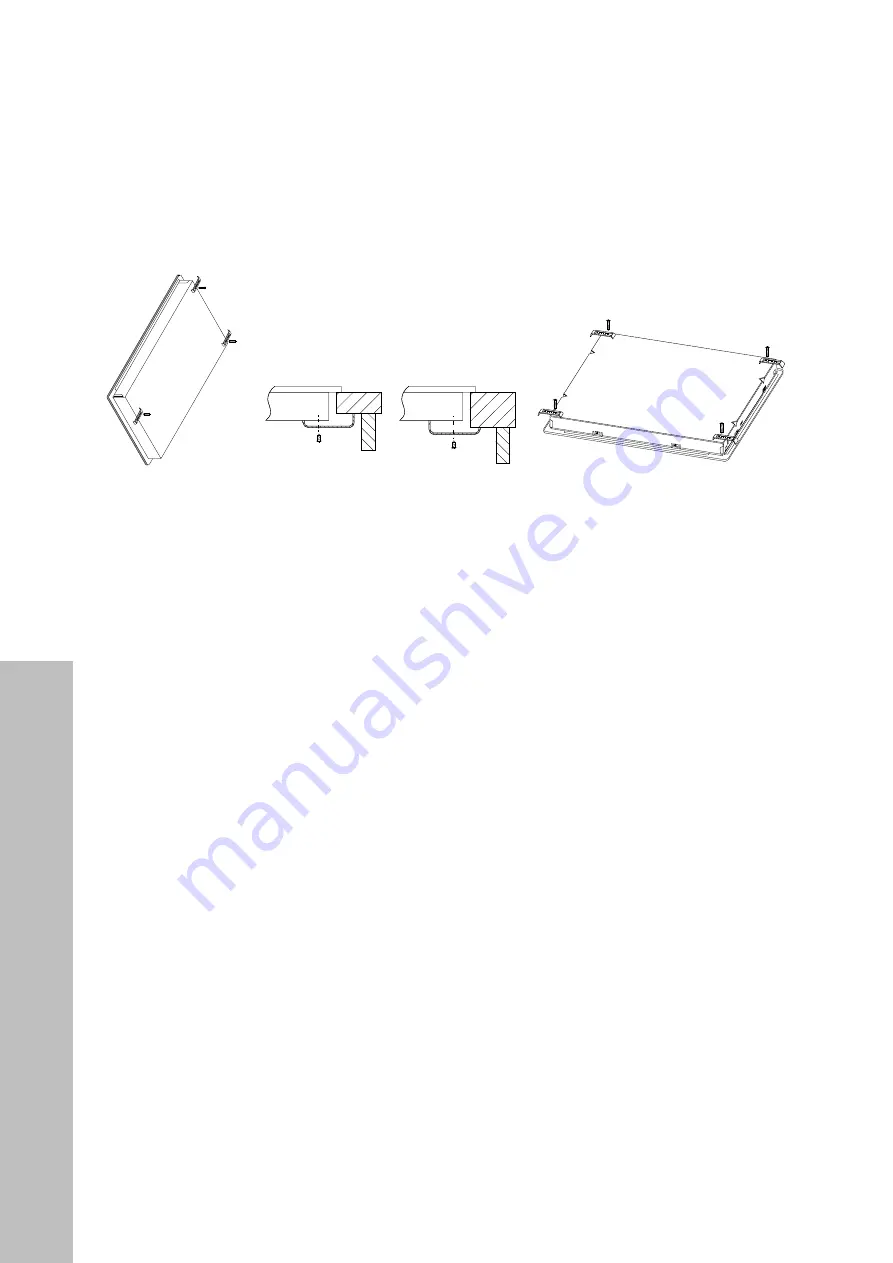
13
Installation Ch
ecklist
INSTALLATION
INSTALLING THE FIXING BRACKETS
• Secure the cooktop to the work surface by screwing the four provided brackets on the
bottom of cooktop (see images below) after installation.
• Adjust bracket positions as needed to suit for different work surface’s thickness.
Table
Cooktop
Bracket
Table
Cooktop
Bracket
CAUTIONS
• Cooktop must be installed by qualified personnel or technicians. Never conduct the
operation by yourself.
• Cooktop shall not be mounted to cooling equipment, dishwashers, or rotary dryers.
• Cooktop shall be installed in a way so better heat radiation can be ensured to
enhance its reliability.
• The wall and inducted heating zone above the work surface must be able to
withstand heat. To avoid damage, the layers and adhesive must be resistant to heat.
• This ceramic cooktop can be connected only to a supply with system impedance
no more than 0.427 ohms. Please consult a qualified electrician or your local utility
authority to ensure proper system impedance.
AFTER INSTALLING THE COOKTOP
1. Remove all stickers and items from the top of the cooktop surface.
2. Carefully clean the cooktop before use. Dry with a soft cloth. See "Care and
Cleaning" in the User Manual for reference.
3. Thoroughly read the Operation section of the User Manual before use.
4. Turn on the power to the cooktop.
5. Verify all function operation properly.
NOTE:
If the cooktop does not work or you encounter connection problems, please check
that the circuit breaker has not tripped or the fuse has not blown. For more information,
please see "Troubleshooting" in the User Manual
.
If the problem cannot be resolved, call
ZLINE at 1-614-777-5004 for customer support.





































