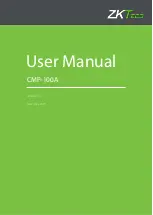CMP-100A User Manual 9
mm2 control cables used for the product through the pipes (when wireless station control is provided, the cables
do not need to be embedded), and backfill concrete.
(2) Fixing the Chassis
Place the chassis in a fixed position, open the door of the chassis, and mark the center of the screw hole on the
baseplate of the chassis and the edge of the base of the chassis. Move the barrier gate away and drill holes
vertically on the marked screw holes (the size of the drill bit must match the expansion bolts delivered with the
product). The hole depth must meet the length of the expansion screws. Move the chassis to the original position,
install and fasten the expansion screws.
(3) Installing the Gate Bar
After the chassis of the barrier gate is fastened, install the gate bar in the position of the bar handle, fasten the gate
bar using the screws delivered with the product, and determine that the gate bar does not tilt. To install the fork bar,
after debugging the horizontal and vertical states, roll the gate bar to the horizontal position by hand, determine
the position for installing the fork bar at the tail of the gate bar, and fix the fork bar using screws (this operation is
not required if no fork bar is provided).
(4) Installing Peripheral Equipment
After the barrier gate is firmly installed, connect cables for the chassis and connect control cables for related
peripheral equipment by following the wiring diagram of the control panel of the barrier gate and perform related
commissioning.