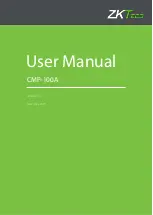10 CMP-100A User Manual
4 Operation and Maintenance Instructions
4.1 Operation Instructions
Before using the product, be sure to check whether the supply voltage matches the product, that is, 220 V ±
10%. Considering under-voltage in some regions, the product can still maintain reliable working performance
when the voltage drops to as low as 180 V.
To open the gate bar, press the remote controller or the “Rise” button on the remote controller. The gate bar
rises automatically and stops automatically after it arrives in the specified position.
To close the gate bar, press the remote controller or the “Fall” button on the remote controller. The gate bar
falls automatically and stops automatically after it arrives in the specified position.
During fall of the gate bar, if a vehicle or person passes by the barrier gate, press the “Rise” button. The gate bar
immediately runs towards the rise direction. Or press the “Stop” button. The gate bar stops. (Note: When the
product is working properly, do not press the “Stop” button.)
When power failure occurs, if the gate bar is in the horizontal state, open the door of the chassis and roll the
gate bar upward by using the handle. After the power supply recovers, directly press the “Fall” button. The gate
bar falls automatically and recovers.
4.2 Safety Precautions
To guarantee safe use of the product, the power supply for the product must use a socket that provides
leakage protection.
Operators must pay attention to the following: Do not place any article under the gate bar; do not make any
vehicle, person, or animal pass by the gate when the gate bar is operating.
4.3 Maintenance Instructions
Wipe off dust and oil stains on the surface of the chassis using a soft fine cloth and keep the surface of the
chassis clean.
Regularly check whether cable connections on the control panel are not loose or the contact is proper and