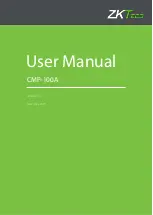8 CMP-100A User Manual
3 Installation and Commissioning
3.1 Installation Instructions
Open the packing box and count spare parts delivered with the product based on the accessory list.
Determine the installation position of the barrier gate according to the left and right directions of the gate
and actual conditions of the installation site. If the foundation is not concrete foundation or the barrier gate is
installed on a slope, you are advised to lay a concrete foundation and ensure that the foundation is firmly
combined with the base and the perpendicularity between the body of the barrier gate and the horizontal
plane is low
er than 1.
According to the location of the control room or watch house and relevant regulations in GB232
Code for
Construction and Acceptance of Electric Equipment Installation Engineering
, deploy the power cable and
control cable (it is recommended that the power cable and control cable are deployed in different cable
pipes).
Install expansion screws (depending on actual accessories in the list) in the position for installing the barrier
gate and firmly fix the barrier gate before using it.
Roll the gate bar to the horizontal position by using the handle, determine the position for installing the fork
bar at the tail of the gate bar, and fix the fork bar using screws (this operation is not required if no fork bar is
provided).
According to the wiring diagram, connect the power cable and related control cables to the control panel of
the barrier gate, fasten the cables, and perform commissioning.
Note:
The preceding operations are performed under the power-off condition.
3.2 Specific Operation
(1) Embedding Cables
According to customer requirements, determine the position of the chassis. If the foundation needs to be
concreted, complete concreting in advance (the dimensions of the foundation must be 100 to 150 mm larger than
the dimensions of the barrier gate). Embed cables or dig a cable trench to bury cable pipes between the central
point of the chassis position and the control room or watch house, guide the 3x1.5 mm2 power cable and 4x0.5