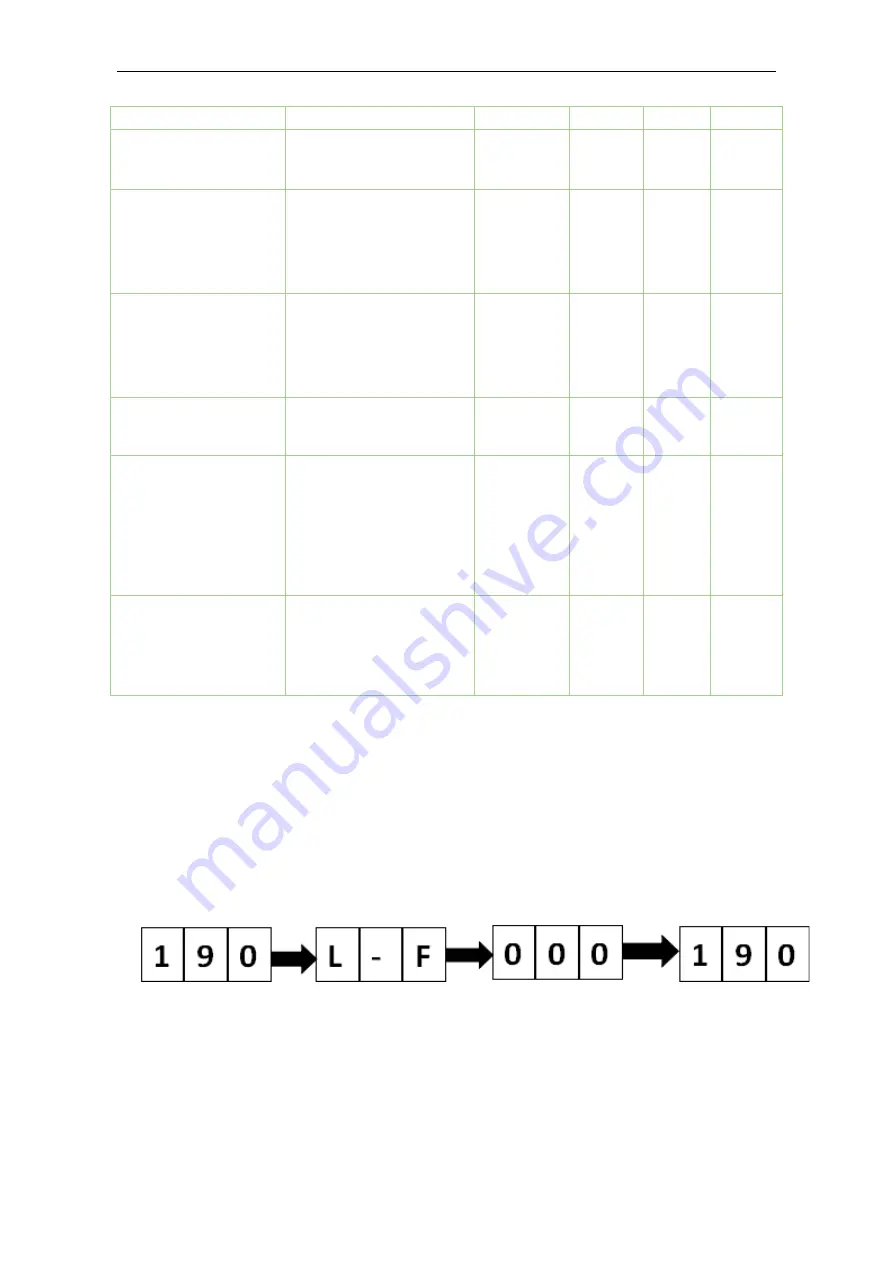
BG1000 Series Barrier Gate
User Manual
P a g e
| 21
Copyright©2021 ZKTECO CO., LTD. All rights reserved.
barrier is activated.
Remote learning
function
000 - Learning State
253 - Automatic deletion
of the remote control
L-F
0
0
0
Deceleration stroke
adjustment for the first
section of the opening
gate
Default
L-H
0
0
0
Deceleration stroke
adjustment of the
second section of the
closing gat
Default
L-P
21
21
21
Traffic Light Mode
Adjustment
Default
L18
0
0
0
Ground Sensing Delay
to drop the boom
0 - Disabled
1 - 255 is the time
corresponding to the
delay
(need to synchronize
with the ground sensing
system)
L19
0
0
0
Automatic boom-
dropping delay after
starting
0 – Disabled
1 - 255 is the time
corresponding to the
delay in automatic
boom-dropping
L20
0
0
0
Remote Control Pairing and Unpairing
8.3
1.
Remote Control Pairing:
Long press
Menu
, then press +/- to select L-F [L15]. Press
Menu
again to set the parameter value. At this time, the LED display value is "000",
and then press any button on the remote control until you hear a beep sound from
the Mainboard. If it automatically returns to the menu option, it means the pairing
is successful, and then press
Enter
to exit the menu.
2.
Delete Remote Control Pairing:
Long press
Menu
, then press +/- to select L-F
[L15]. Press
Menu
again to set the parameter value, and then set the parameter
value to "253". At this time, it will automatically return to the menu, indicating that
all the remote controls have been deleted.




























