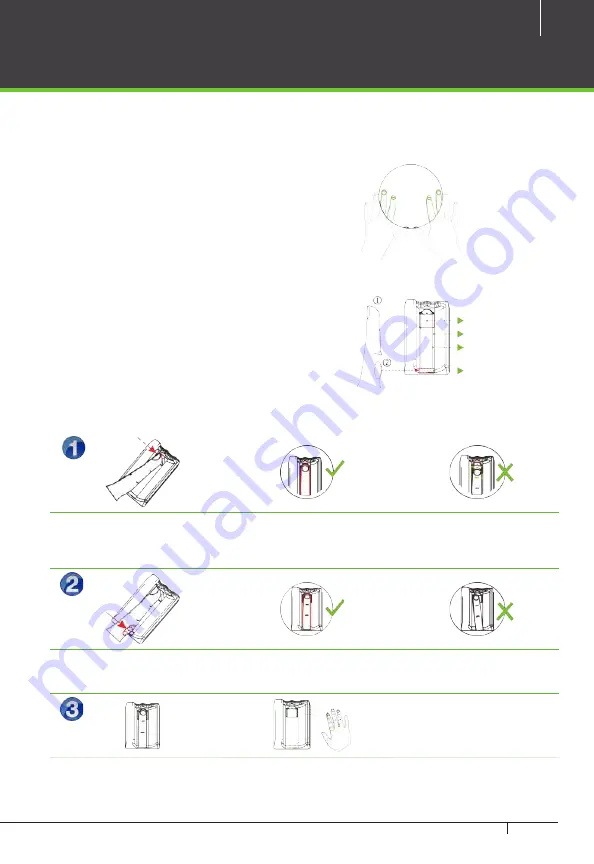
15
inPulse & and ZKBioSecurity 3.0 Quick Start Guide
Note
: During finger vein registration process, fingerprint of the selected finger is also
registered
Select a finger to enroll
(
It is recommended to use an index
finger or a middle finger.
(
Thumb, ring or little finger are relatively
difficult to place in the correct position.
Fingerprint Placement Position
(
In order to read your fingerprint and
finger vein data
touch the front side
of finger vein reader with fingertip.
(
The device starts collecting data once
the finger root touches the finger vein reader
Verification Steps
Touch the front side of finger vein
reader with fingertip, then press your
finger upon the finger vein reader.
Place the finger according to
the finger guide.
Finger-tip must touch the front
of finger vein reader in order to
properly collect fingerprint and
finger vein images.
Touch the reader with finger
root.
Improper positioning of finger
will affect the proper collection of
fingerprint and finger vein images.
The device starts collecting data
once the finger root touches the
finger vein reader. Remove finger
after “beep” sound.
Note:
Maintain the natural hand gesture.
Do not bend your fingers.
Do not exert finger to press the reader
Fingerprint Reader
Fingervein Reader
Fingerguide
Touch Sensor
Registration and Verification
















































