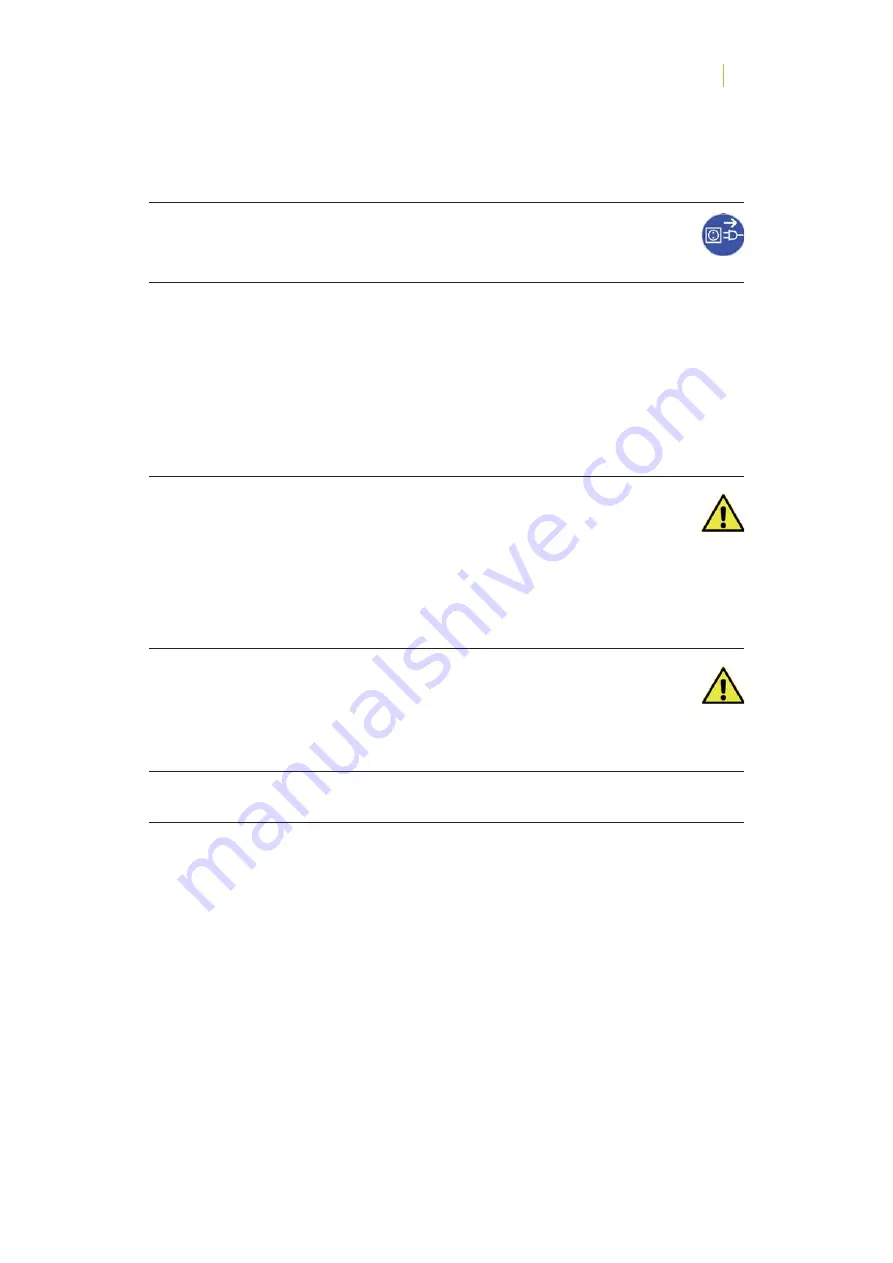
15
15
CHAPTER
SAFETY AND RESIDUAL RISKS
Safety measures when cleaning the device
- Unplug from mains power!
Workplace, handling, references to safety
- Provide optimal work height.
- Do not expose the system to direct solar radiation.
- Equipment position for a good accessibility to operating elements.
-
$CVVGTKGUHQTVJGƀCUJWPKVUOWUVDGKPVCEVCPFEQTTGEVN[KPUGTVGF
- Ventilation openings must be free.
Troubleshooting
1PN[KPUVTWEVGFSWCNKſGFRGTUQPPGNCTGCNNQYGFVQWPFGTVCMGVTQWDNGUJQQVKPI
+HCOCNHWPEVKQPECPPQVDGTGEVKſGFVJTQWIJVJGKPHQTOCVKQPRTQXKFGFKPVJG1RGTCVQTŏU
Manual, the Face Hunter must be turned off. Prevent unauthorised operation. For
troubleshooting please contact our
Zirkonzahn Support: Tel. +39 0474 066 630, [email protected]
Restart protection after power failure
In the event of malfunction of the system during a phase of work (e.g. power failure) the
device as well as the software Zirkonzahn.Scan must be restarted.
SOURCES OF DANGER AND RISKS
Possible sources of danger
According to the safety technical hazard analysis 09/02/2009, Machinery Directive 2006/42/EC;
98/37/EC; Low voltage Directive (LVD) 2006/95/EC:
- Components under electrical voltage
- Cleaning with solvents
-
+PUWHſEKGPVDGCTKPIECRCEKV[QHVJGKPUVCNNCVKQPUWTHCEGHQTVJGGSWKROGPV
- Heat generation at the ventilation opening
Summary of Contents for Face Hunter
Page 1: ...Face Hunter operator s and maintenance manual...
Page 3: ...03 03...
Page 6: ...06 06...
Page 7: ...07 07...
Page 10: ...10 10...
Page 18: ...18 18 CHAPTER SAFETY AND RESIDUAL RISKS...
Page 19: ...19 19 CHAPTER 2 COMPONENTS COMPONENTS...
Page 26: ...4 3 6 5 2 1 26 26 CHAPTER 4 INSTALLATION FIRST START UP...
Page 28: ...28 28 CHAPTER 4 INSTALLATION FIRST START UP Backside Face Hunter On Off Mains plug...
Page 31: ...2 1 4 3 5 31 31 CHAPTER 4 INSTALLATION FIRST START UP...
















































