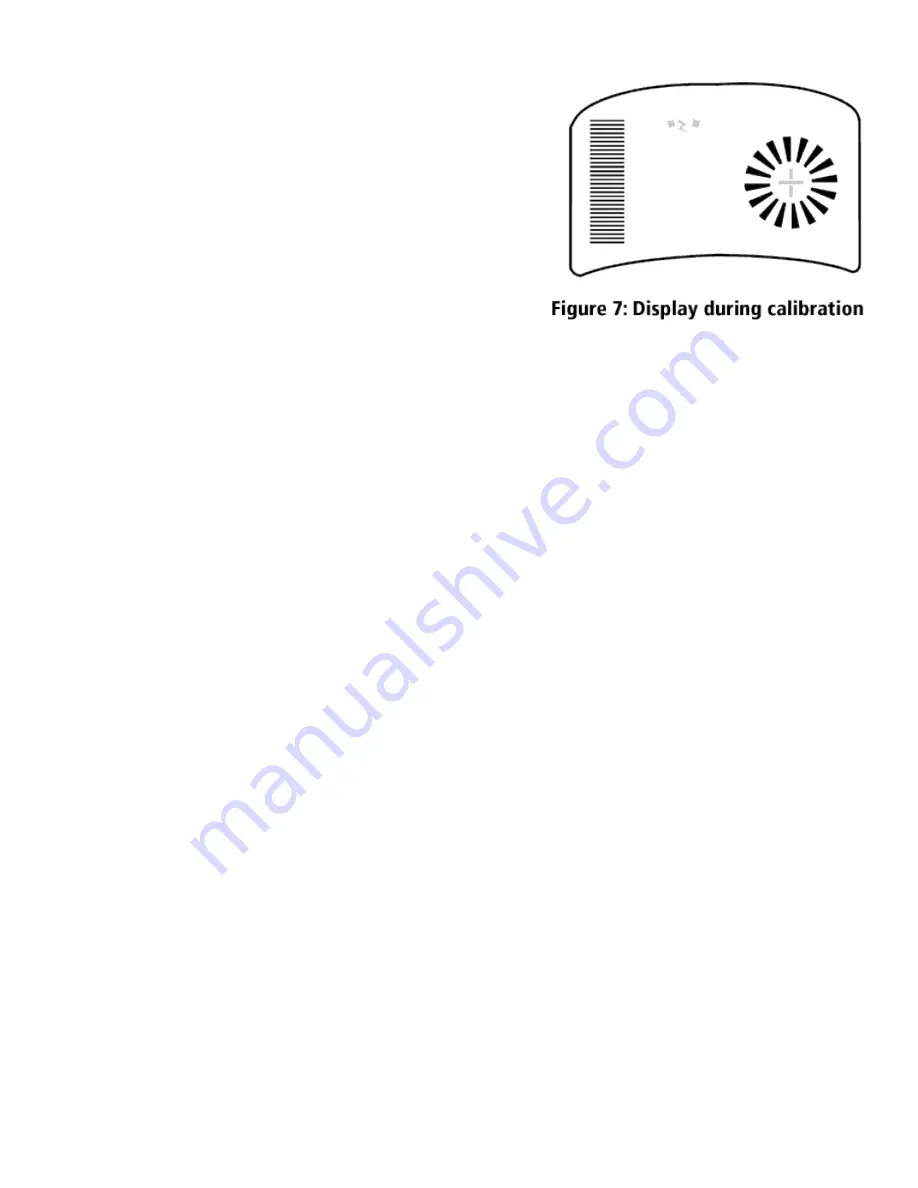
Prior to calibration the numbers next to the depth bar are not displayed.
Calibrate the tool by pressing and releasing the calibration
switch.
While the unit is calibrating, every other spoke on the
scanning wheel and all the depth bars are displayed
momentarily and the unit makes a high-pitched tone once
(Figure 7).
When the unit has successfully calibrated, the numbers
next to the depth bar will be displayed.
The MetalliScanner® metal finder is now calibrated for
that type of metal and capable of determining the depth of
targets located in that mode.
NOTES:
1. If, while the MetalliScanner® metal finder is calibrating, the unit makes a long, low-pitched tone
and the display does not return to normal, a calibration error has occurred. Reposition the tool and
recalibrate.
2. If a metal target was located during pre-scan and the MetalliScanner® metal finder does not
locate it after calibration, the unit may have been calibrated directly over a target. Relocate the tool
and recalibrate.
3. Changing modes or turning the unit off causes the unit to lose its calibration.
4. You must calibrate with the MetalliScanner® metal finder on the surface of the concrete to get an
accurate depth reading.
Determining the Depth of the Metal Target
You must calibrate in the mode corresponding to the type of metal target for which you want to
determine the depth (see preceding section).
After calibrating, reposition over any target of that type. The depth bars indicate depth to top
surface of the target.
Repeat if necessary for targets of the opposite type of metal after first calibrating in that mode.








