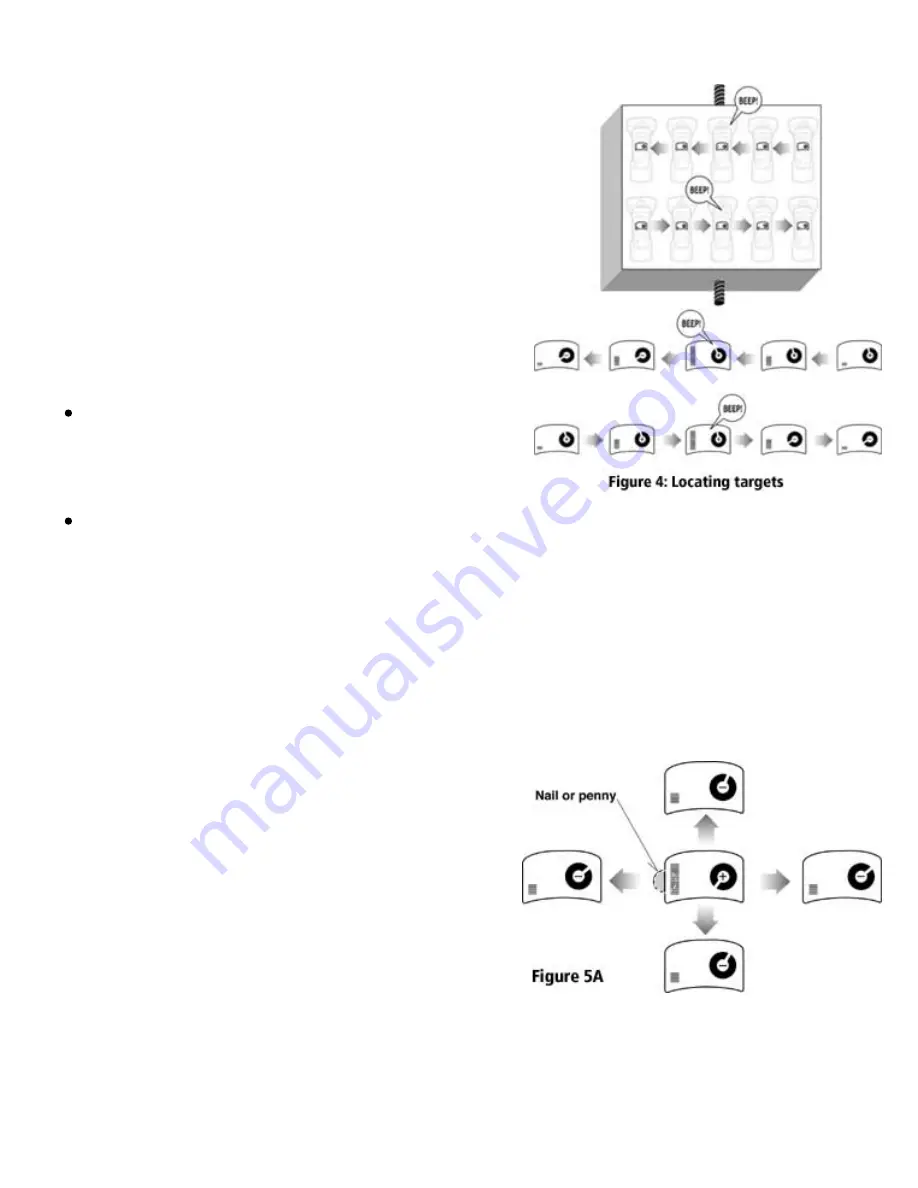
Pre-scanning the Target Area
1. Before scanning, wipe the area to be scanned clean of
sand and pebbles.
2. If the scanning surface is fairly rough, place a very thin
piece of cardboard between the surface and the unit.
The thickness of the cardboard must be subtracted from
the depth reading to determine the actual depth to the
target when using this procedure.
If you do not know what types of metal are present, it is
best to perform the pre-scanning procedure in both the
magnetic and the non-magnetic mode. If you are sure
only one type of metal is present, then you need only
pre-scan for that type of metal.
Hold the MetalliScanner® metal finder out in air
away from all objects and switch to magnetic mode
or non-magnetic mode by sliding the mode switch
to the appropriate position. The corresponding icon
is displayed.
Place the unit on the scanning surface and scan for targets by either watching for the greatest
number of depth bars or scanning until you hear a beep and see the plus sign change to the
minus sign. Then, reversing direction, the minus sign should change to the plus sign.
Continue scanning in this direction until the plus sign again changes to the minus sign and the
unit beeps at approximately the same location (Figure 4).
The greatest number of depth bars, the beep, and the plus/minus change should all occur at
approximately the same time and place.
Note: When the target is more than four inches deep, the unit will not beep at the same time as the
plus/minus change and the maximum depth bars.
Once you have located a target, reposition the
MetalliScanner® metal finder over it and scan
perpendicular to your original scanning direction to be
sure you have located the desired target and not a nail
or scrap piece of metal (Figure 5). The depth bars
should remain constant when scanning along a length
of rebar or copper pipe. Look for a pattern if you are
searching for rebar since it is often laid out with equal
spacing or in a grid array.
To more accurately locate the target, watch for where
the direction of rotation of the scanning wheel changes from clockwise to counter-clockwise. Where
this change in direction occurs should be directly over the center, or closest part, of the object.
Mark the location of the target(s).
If you do not know what types of metal are present, repeat the preceding instructions for the other








