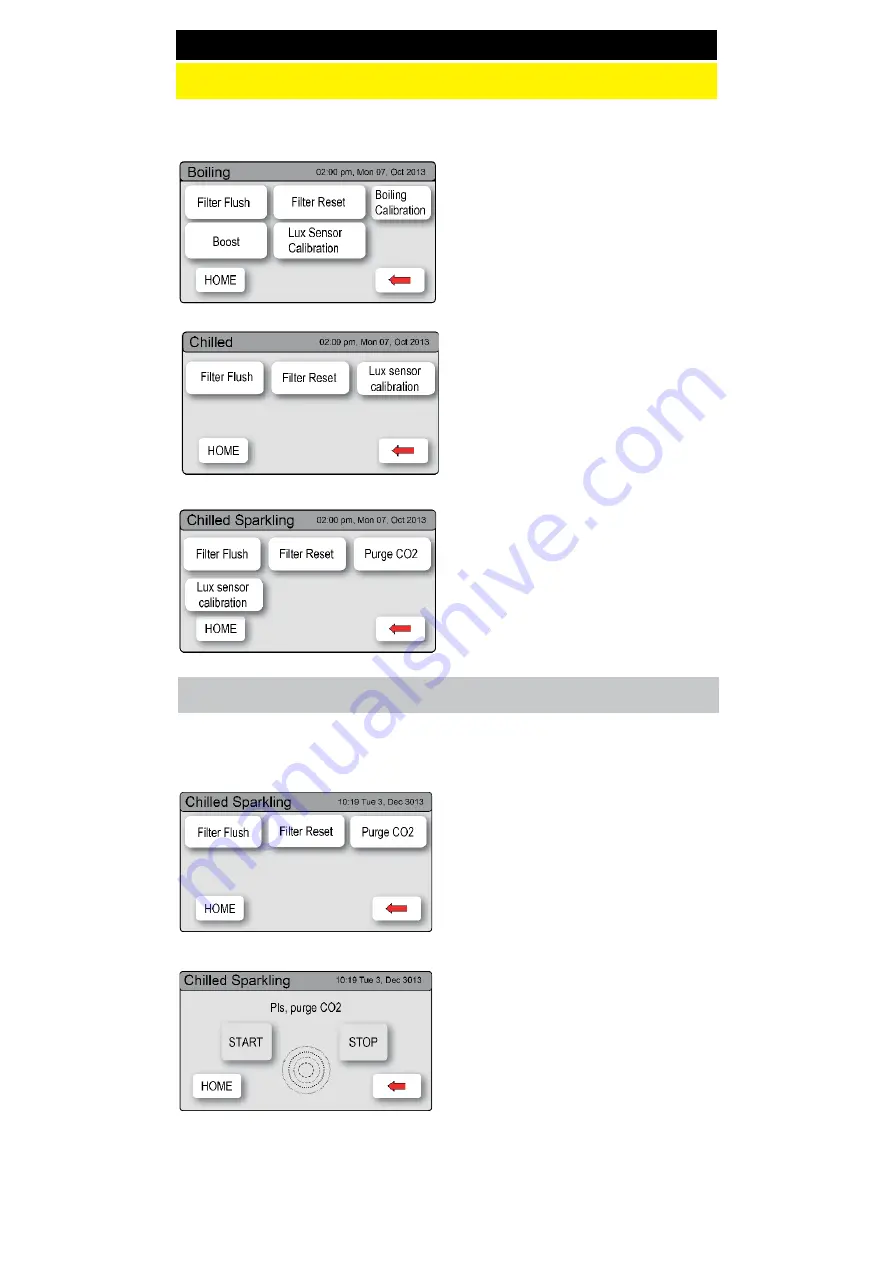
802698 - G4 User Guide - June 2015 - v2.00
Page 9 of 24
C Install
Once your Zip HydroTap G4 unit has been installed, Go to Install menu to
configure the system settings for your product.
Sub menu:
1.
Filter Flush
2.
Filter Reset
3.
Boiling Calibration
4.
Booster
5.
Lux Sensor Calibration
LCD Screen operation - Section C
CO
2
Purge
(CSHA Model)
When fitting a new gas bottle, it is important to purge the gas lines.
1.
Press the [MENU] button for main
menu.
2.
Press the [Install] button.
3.
Press the [Purge CO
2
] button.
4.
In the next screen, press the
[START] button to commence the
purging process.
5.
Wait for the water to stop flowing
through the unit.
6.
Wait a further 10 seconds after the
water has stopped flowing. During
this time you will hear the CO
2
gas
escaping through the tap.
7.
Press [STOP] to end the purge.
8.
Press [<=] button for the previous
menu or press the [Home] button to
return to the home screen.
CHA Screen
Follow 1,2 & 5.above
CSHA Screen
Follow 1,2 & 5.above
Follow CO
2
purge below
























