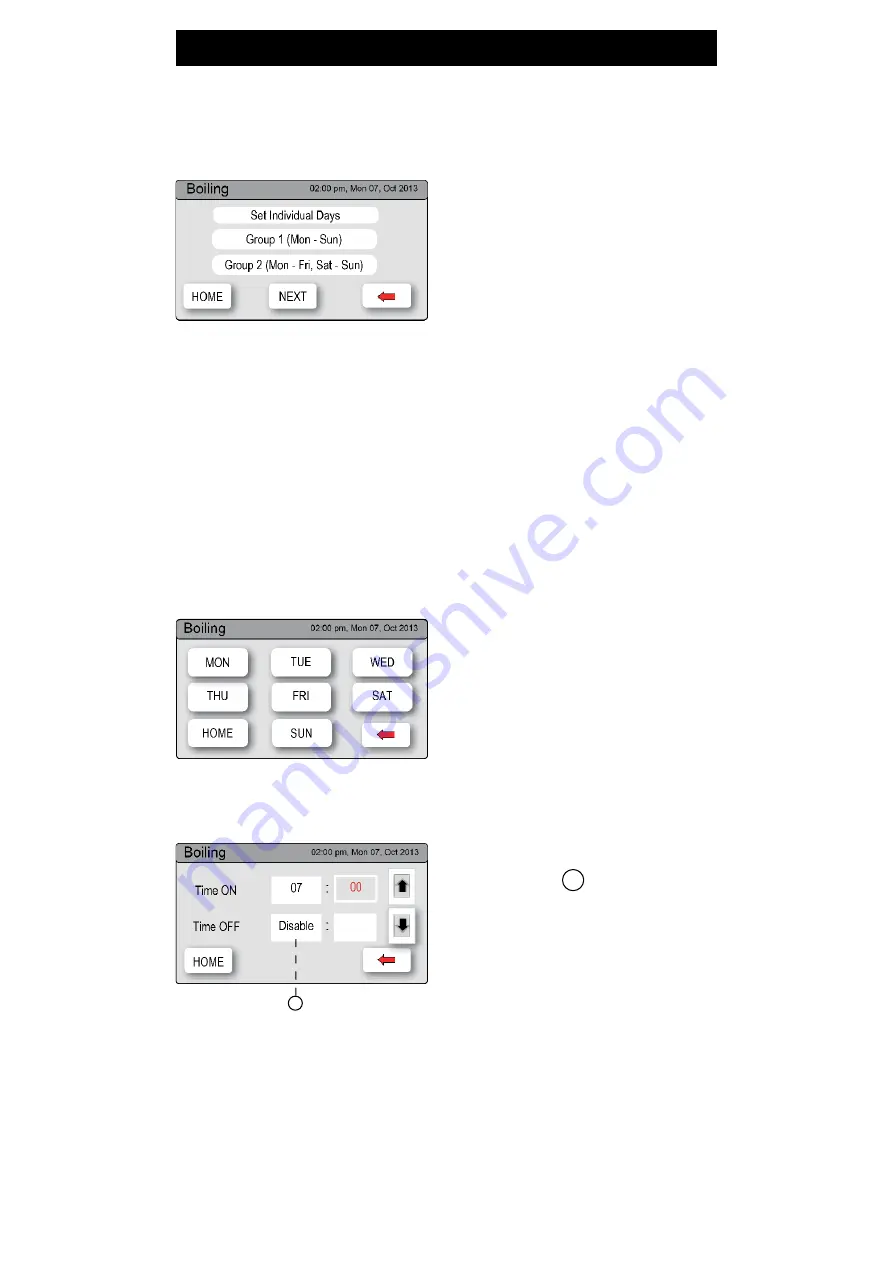
802698 - G4 User Guide - June 2015 - v2.00
Page 17 of 24
To activate ON/OFF mode:
1.
Press the [MENU] button for main
menu.
2.
Press the [Setting] button.
3.
If required, Enter your 4 digit
password
4.
Press the [Energy Modes] button.
5.
Select ‘Individual set’ if you wish
to allocate a specific time for each
day.
6.
Select ‘group set 1’ if you wish to
allocate the same time to all 7 days
7.
Select ‘Group set 2’ if you wish
to allocate the same time to the
5 working days (Mon-Fri) and
additional times for (Sat-Sun).
This screen allows you to select the
individual days for programming.
Only one ON /OFF period is allowed for
each day
In ON / OFF Mode
the user may turn the unit ON or OFF at specific times
for individual days or alternatively by weekly and/or weekend settings.
Individual set screen
Group set screen
A
A
NOTE:
Any attempt, during OFF mode, to dispense water, will bring the unit
out of energy mode for 30 minutes.
LCD Screen operation - Section G
1.
Press Group 1 or Group 2 option
2.
Press button to enable / disable
group set. When the enable box is
ticked, this allows each individual
day to have an “On/Off“ time.
3.
Press [ON/OFF Modes] button, to
set up ON/OFF time.
4.
When in Group 2 Press [NEXT] to
select Sat-Sun options








































