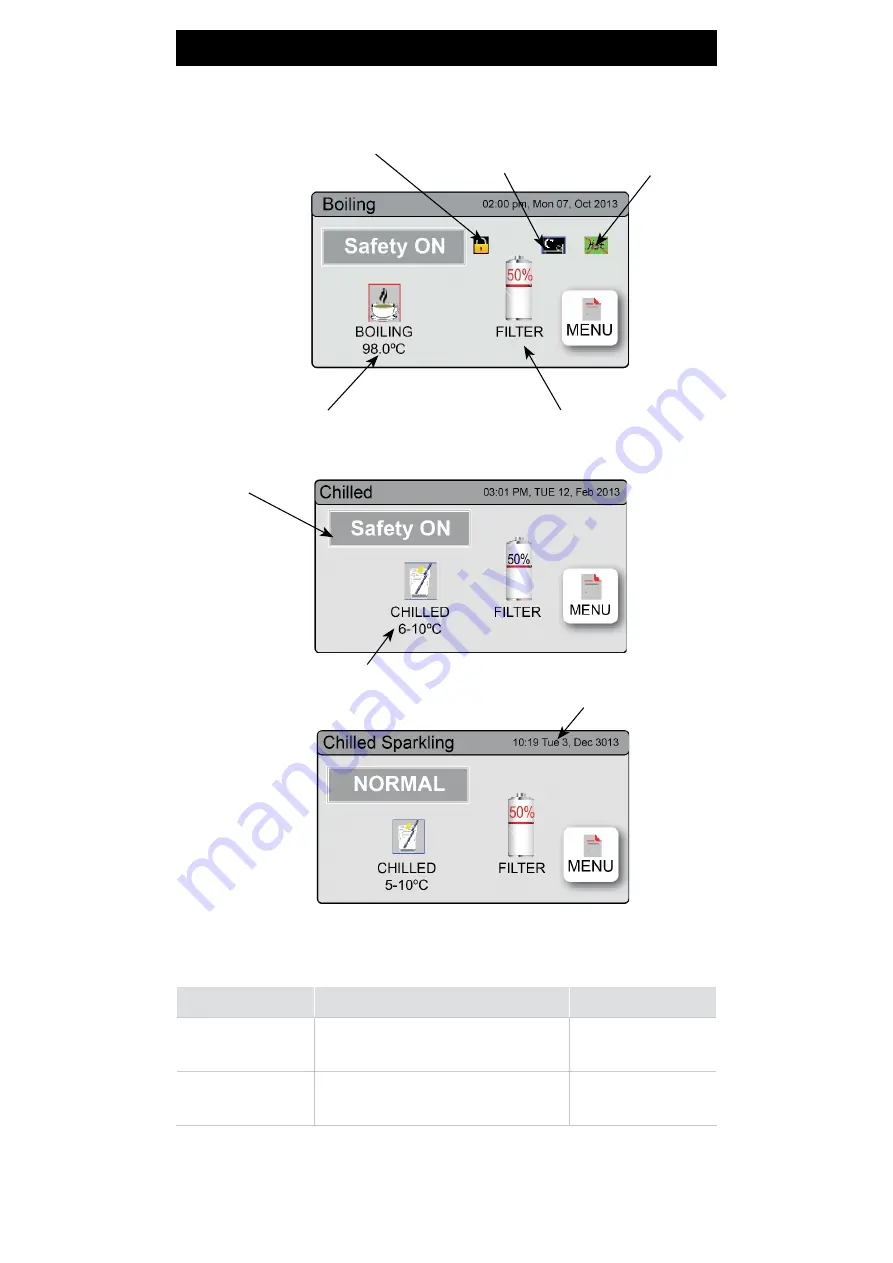
Page 6 of 24
802698 - G4 User Guide - June 2015 - v2.00
The Zip HydroTap G4 Celsius introduces a ‘TOUCH’ screen for easy setup
and operation adjustment.
Other possible messages in status window:
Status**
Information
Notes
System Fault
Product has one or more system
faults
Refer to section B
Change Filter
External/Internal filter needs to be
replaced
Refer to section C
3
LCD Screen
**Status window
Set boiling water temperature
Filter usage
Date and Time
Sleep Mode Icon
Energy Mode Icon
Safety lock Icon
Set chilled water temp.
BHA window
CHA window
CSHA window
NOTE:
As an energy saving feature, the home screen will turn OFF After
5 minutes of non use. Touching the darkened LCD panel will reactivate the
home screen.







































