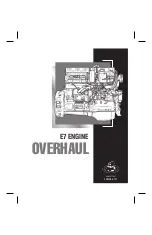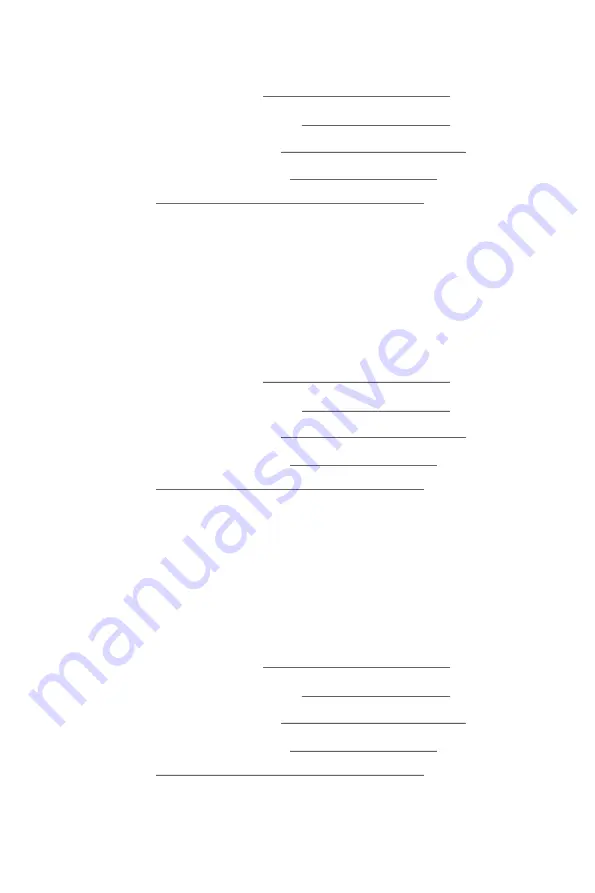
CONTENTS
Motor Parameters
7
Reset and Re-pair
8-19
FAQ
20-21
Alexa&Voice Control
4-6
Remote Control
1-3
CONTENTS
Motor Parameters
7
Reset and Re-pair
8-19
FAQ
20-21
Alexa&Voice Control
4-6
Remote Control
1-3
CONTENTS
Motor Parameters
7
Reset and Re-pair
8-19
FAQ
20-21
Alexa&Voice Control
4-6
Remote Control
1-3