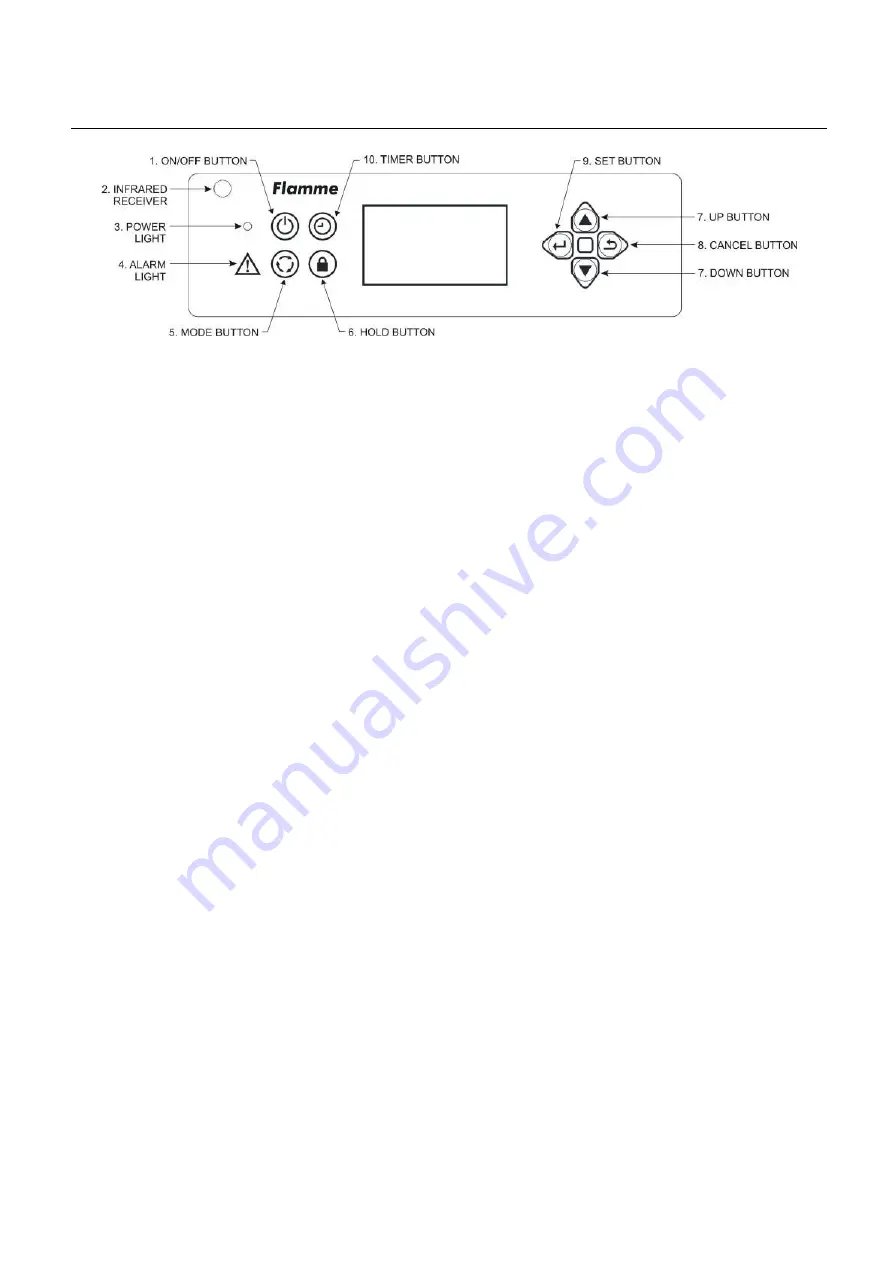
13
CONTROL PANEL
1. ON/OFF BUTTON
2. INFRARED RECEIVER
3. POWER LIGHT
4. ALARM LIGHT
5. MODE BUTTON
This button allows you to cycle through the three modes of operation: Manual,
Temperature or Weekly.
6. HOLD BUTTON
For use in Weekly mode only: press the hold button to keep the heater running at the
end of a programmed time period. If you press Hold again, the heater will start the
shutdown process and the fire will go out.
7. UP AND DOWN BUTTONS
8. CANCEL BUTTON
If you press the Cancel button while the heater is running, it will bring up the Weekly
program for that particular day.
9. SET BUTTON
Holding down the Set button for 3 seconds will bring up the Set Data menu. This menu
allows you to view and adjust settings for your heater, including the following: current
date and time, the Weekly mode programmer, temperature units (view only), blower
voltage and exhaust voltage.
You are also able to view a diagnostic menu and restore to the factory default setting
from this menu.
10. TIMER BUTTON
This button allows you to set the shutdown time for the heater.
Summary of Contents for FLAMME
Page 6: ...6 INSTALLATION GENERAL NOTES ...
Page 24: ...24 ELECTRICAL DIAGRAM ...












































