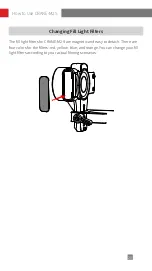15
How to Use CRANE-M2 S
Icon Description
Camera connected to gimbal
“ZY Play” app connected to gimbal
Joystick locked
Current battery level/charging status
This icon prompts when the axis is locked and the gimbal will
make a beep sound. (Please unlock the axis, press and hold the
M Button to resume operation)
Standby
Pan Follow Mode
Lock Mode
Point Of View Mode
Vortex Mode
Follow Mode
Go Mode
Summary of Contents for CRANE - M2 S
Page 2: ...CRANE M2 S User Guide Z H I Y U N E N v 1 0 0 ...
Page 42: ......