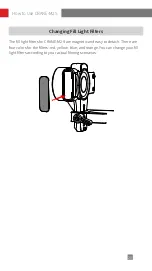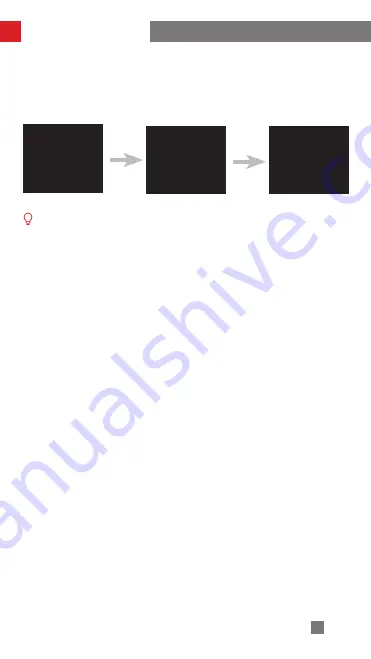
18
How to Use CRANE-M2 S
3. custom: You can customize the motor torque for three axis motors. Push the
joystick up/down to select the axis motor you wish to customize and push to
the right to enter the customization. In the customization, push the joystick up/
down to customize the motor torque and push to the left to save the setting.
auto
level
*custom
*Tilt 10
Roll 10
Pan 10
>Tilt -10+
Roll 10
Pan 10
① If the motor torque is too low/high for the payload, the camera will shake
and affect the gimbal performance. Please choose proper motor torque.
② It is recommended to use auto-calibration. If the gimbal is not yet in
the ideal state after the auto-calibration, you can use the customized
adjustment or choose the level of the motor torque to be high/medium/
low.
③ When the camera lens is changed, please balance the gimbal again and
adjust the motor torque with the methods above.
Summary of Contents for CRANE - M2 S
Page 2: ...CRANE M2 S User Guide Z H I Y U N E N v 1 0 0 ...
Page 42: ......