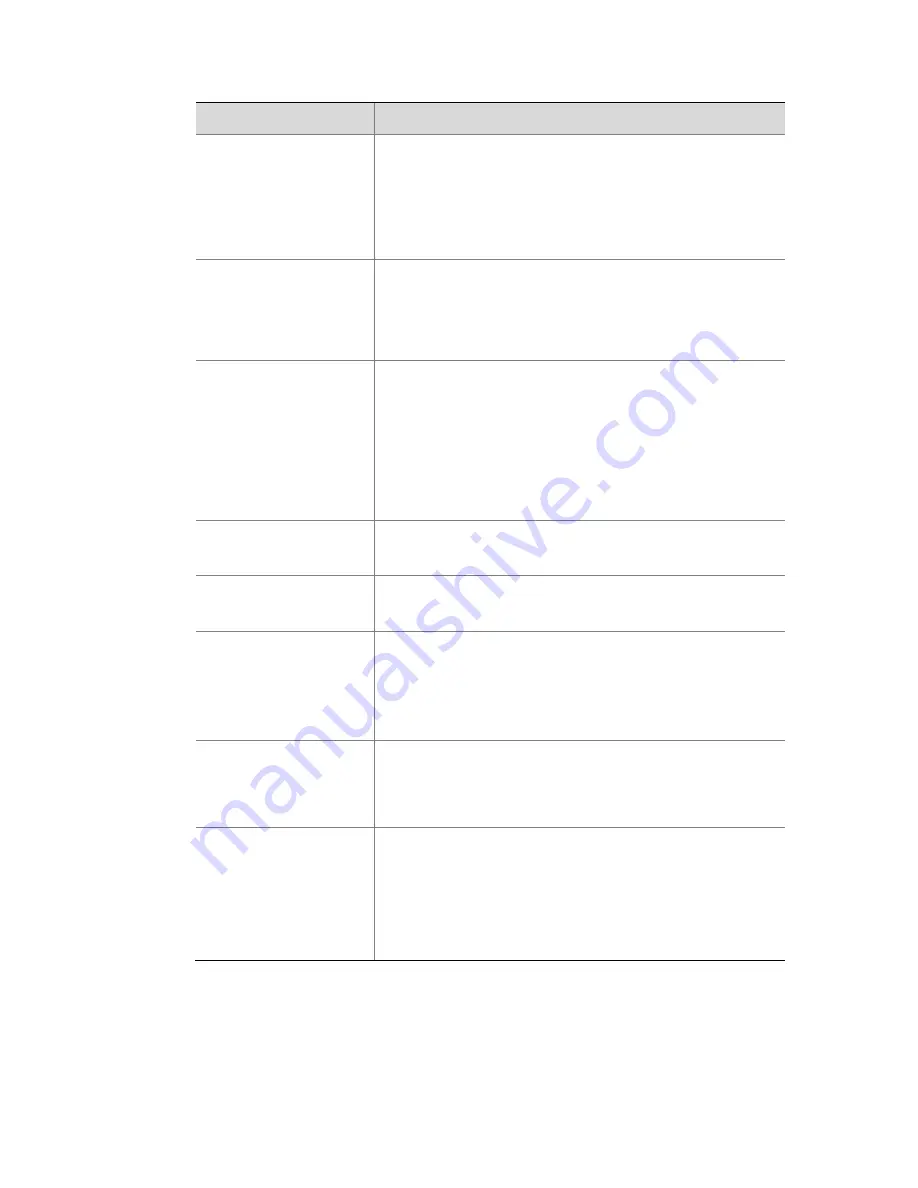
41
Menu Item
Description
Note:
When the camera connected on the channel gets
offline, the corresponding digital channel will
become unavailable. You can perform preview
only when the camera comes online.
Prev Screen/
Next Screen
Displays the images available for preview on the
previous or next screen based on current split
screen mode and screen number during polling
switching.
Multi-Screen
Switches the split-screen mode.
Note:
Screens 3, 5 and 7 show videos in the corridor.
In split-screen mode, services in panes other
than the current screen will be disabled
automatically.
Switch Monitor
Switches between screens on a man-machine
interface
Start Auto-Switch
In the preview screen, poll-switch between videos
on various channels.
Video playback
Enters the channel video playback interface.
Note:
You can display this interface only when you
preview images after logging into the device.
Main Menu
Used to access the main menu
Note:
You must log into the device.
Logout
Logs out and returns to the preview mode before
login.
Note:
You can display this interface only when you
preview images after logging into the device.
Recording
This article describes how to manually record audio and video data on
different channels and store the data to a hard disk.























