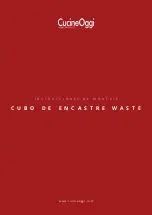Setting automatic disengagement of PTO shaft clutch - display description
PHS18N021
Gradually press the buttons (
C
) and (
D
) to display the screen of automatic switching off of the PTO shaft on
the instrument panel.
The following values are displayed on the screen:
OFF-LIMIT
(1) - position of arms of the rear three-point hinge where the clutch of PTO shaft is deactivated
ON
(2) - the current position of arms of the rear three-point hinge
ON-LIMIT
(3) - position of arms of the rear three-point hinge where the clutch of PTO shaft is activated
The values of individual items are percents from the total stroke of hydraulic arms, the maximum stroke is
100%.
Setting the limits of the automatics of the three-point hitch
Press the buttons (
C
) and (
D
) gradually to display the automatic PTO clutch disengage screen on the
instrument panel.
- Press and hold the Enter button to enter the 3-Point Hitch Learning Mode screen; for 7 seconds the
instructions for saving values will be displayed; the screen with instructions can be skipped by pressing the
Enter or Reset button.
- When entering the 3-Point Hitch Learning Mode screen, the OFF Limit and ON Limit values start flashing
and they can be overwritten.
- To save a new value, set the current 3-Point Hitch height to the desired position, which is displayed as
Actual pos.
- To save the new automatics switch-off value (OFF Limit), press the up arrow button (C) to enter the current
3-Point Hitch position value.
- To save the new automatics switch-on value (ON Limit), press the down arrow button (D) to enter the
current 3-Point Hitch position value.
- To exit the 3-Point Hitch Learning Mode screen and return to basic screen, press (A) Reset or Enter (B)
button.
- Change the stored limit values only when the PTO shaft is stationary.
Automatic disengagement of PTO shaft clutch - return to basic setting
The main values set by the manufacturer are as follows:
OFF LIMIT
- 55
ON LIMIT
- 45
If the screen is displayed, the main values are set by pressing the button (
A
) on the instrument panel.
PTO DRIVE OF AGRICULTURAL MACHINES
109
Summary of Contents for Proxima GP Series
Page 1: ...OPERATOR S MANUAL PROXIMA GP 01 2019 Tractor is Zetor Since 1946 80 90 100 110...
Page 3: ...2...
Page 11: ...10...
Page 29: ...NOTES 28...
Page 55: ...NOTES 54...
Page 75: ...NOTES 74...
Page 95: ...NOTES 94...
Page 97: ...NOTES 96...
Page 105: ...NOTES 104...
Page 119: ...NOTES 118...
Page 151: ...NOTES 150...
Page 167: ...Fuse panel B PGPPN007 ELECTRIC INSTALLATION 166...
Page 183: ...NOTES 182...
Page 205: ...NOTES 204...
Page 219: ...NOTES 218...
Page 224: ...223...