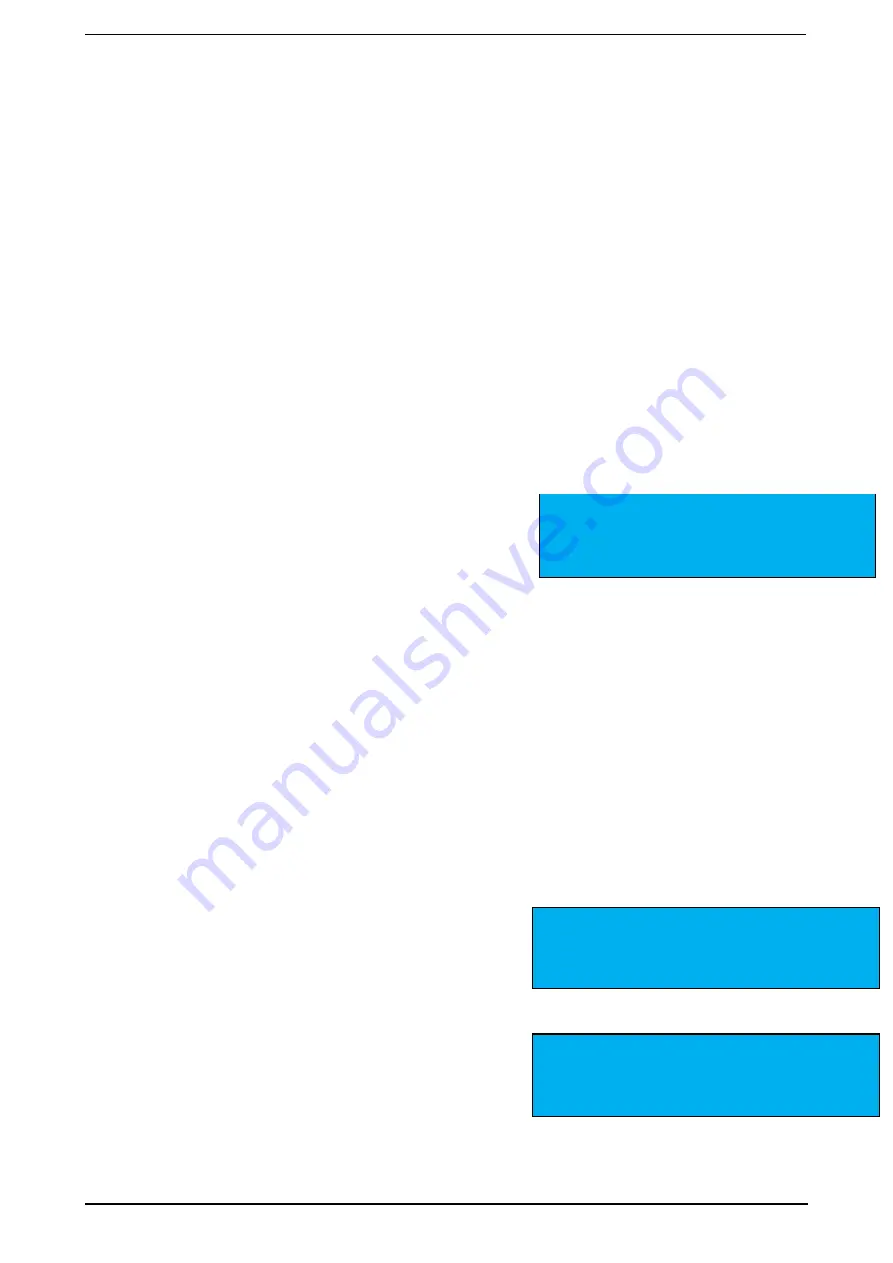
PREMIER QUATRO INSTALLATION MANUAL (Fyreye MKII) Firmware Versions: PANEL 1.84 & LOOP 3.70
Doc No: GLT-215-7-1 Issue: 1.36 Author: NJ/TE DATE: 25/05/2017
48
the control buttons F1 and F2 which correspond to [ - ], the previous disabled
zone, and [ + ], the next disabled zone.
Alternatively, up to 10 disabled zones (without text labels) can be displayed in one screen as follows. Select any key followed by
Level 1 password (default 1111), and then Zones followed by Show Disabled Zone. Zones are displayed in groups of 10, with the
symbol X underneath a zone which has been disabled. The next group of 10 zones can be displayed by pressing the
[ + ]
symbol.
The
[ – ]
symbol can be used to go back 10 zones.
To re-enable a disabled zone, repeat the same procedure used for disabling the zone, selecting Enable instead of Disable.
11.3 DEVICE DISABLEMENT
Rather than disable an entire zone, it is often useful to just disable one or more input devices or points (detector, call point, or
interface) within a zone, especially if they are malfunctioning and likely to cause a false alarm or repeatedly indicate a fault.
To disable a device / point follow the same procedure as in Section 11.2 but selecting Point instead of Zone, followed by Disable.
Once a device is disabled, the panel ignores any alarms or faults generated by the device.
If all devices in a zone are disabled, the panel will indicate a zone disablement. If subsequently one or more devices are re-enabled
then the zone disablement indication will be automatically cancelled.
When one or more points have been disabled, the main screen on the LCD display changes from SYSTEM NORMAL to DISABLED
POINTS, as shown.
In the example, line 2 indicates that a total of 5 points have been disabled, and
the 1st of these is shown on line 3. The 1st disabled device is an MCP which is
located on loop 1 at address 97, with the text label “ENTRANCE”. Each disabled
point can be displayed by pressing the control buttons F1 and F2 which
correspond to [ - ], the previous disabled point, and [ + ], the next disabled zone.
18/08/15 09:41
DISABLED POINTS 001/001
MCP (1.097) ENTRANCE
[ - ] [ + ]
Alternatively, up to 10 disabled points (without indicating device type or address) can be displayed on one screen as follows.
Select any key followed by Level 1 password (default 1111), and then
Points
followed by
Show Disabled Points
. The menu structure
is then the same as for zone disablement.
To re-enable a disabled device, repeat the same procedure used for disabling the device, selecting Enable instead of Disable.
11.4 SOUNDER DISABLEMENT
On the Quatro Panel, all sounders can disable together through the User Menu. This affects the conventional sounder circuits, loop
sounders, and any Platform (hidden) sounders. The user will also have the ability to disable sounders by zone, and can also choose
which of the two conventional sounder circuits to disable, if required. All disabled sounders can become re-enabled though the
same user menu.
When the sounders have been disabled, the Sounders Output Disablements LED will light up.
The LCD will show a list of all the sounders, showing that they are disabled.
It also shows both of the conventional sounder circuits are disabled on the
screen on the LCD.
28/04/15 12:08
DISABLED PCB SOUNDER 001/002
SOUNDER ONE
[ - ] [ + ] [NEXT ]
28/04/15 12:08
DISABLED POINTS 002/005
SND (2.043) KITCHEN
[ - ] [ + ] [NEXT ]
































