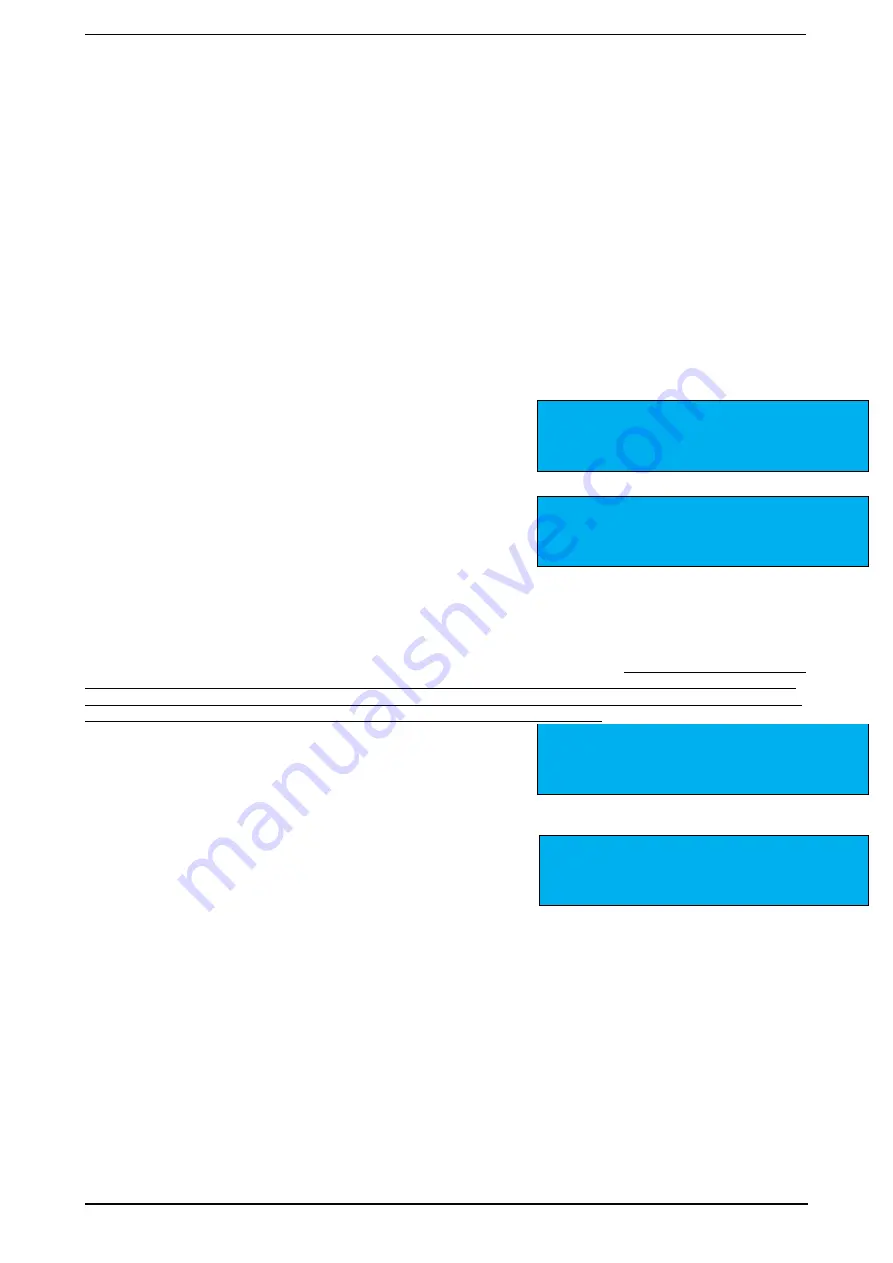
PREMIER QUATRO INSTALLATION MANUAL (Fyreye MKII) Firmware Versions: PANEL 1.84 & LOOP 3.70
Doc No: GLT-215-7-1 Issue: 1.36 Author: NJ/TE DATE: 25/05/2017
39
9- PROGRAMMING
9.1 CAUSE AND EFFECT
9.1.1 ACTIONS
The Premier Quatro system has very comprehensive Cause and Effect capabilities (known in the panel menu as Actions).
The Default factory configuration is that any alarm will activate all outputs on the panel.
Like most addressable systems, the panel allows comprehensive programming of the sounder outputs. It is the responsibility of the
commissioning engineer to verify that the programmed panel actions operate the sounders as required.
Any input (or cause) can generate any output (or effect). For example, if the input is a fire in zone 1 (e.g. an optical detector
triggered by smoke), the system can be programmed to generate output(s) (e.g. operate one or more sounders or relay outputs in
one or more zones).
The inputs and outputs can be selected from 4 categories – Point, Zone, Loop and Panel.
Example of Selecting a Cause & Effect (New Action)
The following example shows ACTION No. 5 (top right of LCD) being selected. A fire (input) in Zone 1 is programmed to have the
effect of activating the sounders in Zones 1, 2 and 3. In addition, the activation of the sounders is delayed by 30 seconds after the
fire has been detected.
Select Input Category:
Zone
ACTION CREATION
0005
INPUT SELECTION
[Point ][
Zone
][Loop ][Panel ]
Select Range of Zones:
001
Select Type of Input:
General Alarm
ZONE SELECTION
0005
RANGE:<001> TO [001]
[
Gen Alarm ]
[More ][Cancel ]
(General Alarm, detector alarm, MCP alarm, multiple point alarm, or fault. By selecting [More] the operator can choose from one of
these 5. For example, if MCP alarm is chosen, the Cause & Effect will only apply to alarms from MCP’s in Zone 1, and will ignore all
other alarms in Zone 1. If DET alarm is chosen, the Cause & Effect will only apply to a detector alarm in Zone 1, and will ignore all
other alarms in Zone 1. Multiple point alarm means that at least 2 points / devices in Zone 1 must be activated before the
programmed Effects occur. The Fault option will trigger cause & effects if there is a fault in Zone 1 NOTE: If a zone range is selected
for Multi.Pt Alarm, it will set up a multi-point alarm in each zone within the range. The panel will only trigger the cause & effect if
any zone in that range has 2 devices in alarm. If 1 device in a zone goes into alarm, and another 1 device in a DIFFERENT zone goes
into alarm, the cause & effect will not be triggered. It has to be 2 devices from the SAME zone.
Select Output Category: Zone
Select Remote (RMT) Event & Panel No. - This is used when the panel
being configured (e.g. 0001) is networked to 1 or more other panels
(e.g. 0002), causing the outputs of 0002 to operate according to the
0002 panel’s configuration, when there is a fire in the 0001 panel.
0005
OUTPUT SELECTION
RMT EVENT :<YES>
PANEL :[0002]
[Point ][Zone ][Loop ][Panel ]
Select Range:
Zones 1 – 3
Select Delay:
30
seconds
Select Type of O/P:
Sounders ON
ZONE SELECTION 0005
RANGE: <001> TO :[003]
DELAY : [030] TONE :[ALARM FL]
[Sounders ON ][More ][Cancel ]
(NB other types of output are: Switch off all sounders, switch on all outputs, switch off all outputs, switch on all relays & switch off
all relays).
The 4 digit number in the top right of each display is the Action Number. If more than one action is chosen, then ACTION 0001 will
be executed first, then ACTION 0002, and then ACTION 0003, and so on. However, because the time taken to perform each action is
very small, it will appear to user that all actions occur simultaneously. Be careful when configuring the panel that there are no
unintentional conflicts between the ACTIONS.
If required, it is possible to delay the execution of one or more of the ACTIONS. This is done through the output parameter DELAY
(000 to 600 seconds).
ACTIONS can be modified later by selecting Modify from the Actions menu. For example:






























